I have a Rode NT1 gen5 microphone connected via USB to the laptop. I've installed Rode's ASIO driver v1.0.2.0, and I'm using Resolve Studio 19.1.4 (latest).
Unfortunately it's not much fun:
- When turning ASIO on or off, I have to restart Resolve to make the setting effective
- When ASIO is on, I can use the microphone and record to a track, but I'm unable to hear anything, because the only output devices displayed are the Rode ASIO microphone twice (even though only one is connected)
So I must turn off ASIO again, restart Resolve, patch the output, then I can hear something. Naturally that's highly complicated to record and listen.
Is it a bug in either the ASIO driver or Resolve Studio?
This is how patching looks with ASIO enabled:
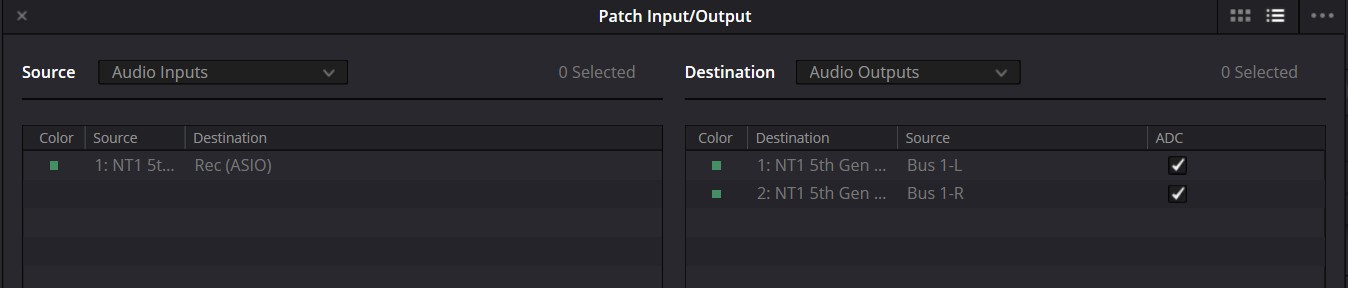
- Patching with ASIO active
- ASIO.jpg (36.49 KiB) Viewed 325 times
And here is patching with ASIO disabled:
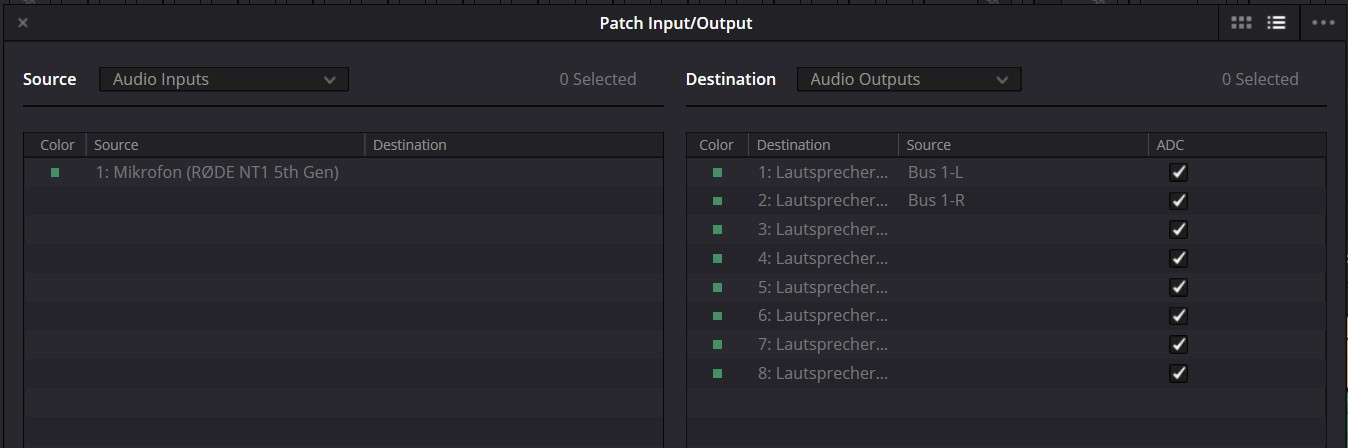
- Patching without ASIO
- noASIO.jpg (59.15 KiB) Viewed 325 times