I have the opposite opinion when it comes to the layout choices when a full screen timeline is selected. Having keyframes on the whole screen width on the lower part of monitor two works very well (as I have also pointed out in your other post). I cannot see the need of having both media pool and key frames visible at the same time. Toggle between them is OK for me.
I think that when not using full screen timeline, monitor two is a bit of a mess

it's seven toggle buttons on top (media pool, keyframes, mixer, index, metadata, effects, sound library), almost all can be turned on at the same time, and they are arranged here and there all over the place

I can see it's hard for BMD to find a setup that suits everyone, perhaps it's time to consider making a flexible screen layout where the user can decide how to split the screen and where to put the different windows?
I have made a mockup (picture below) with a drop down menu item at the top left corner for selecting layout, and moved all view-selectors to the top right. The different views could be placed into the different layout sections by dragging them from to the top menu to the screen part where the user want it to be. If multiple views where dragged into the same layout section the user could then toggle between these within that section.
An alternative would be make it possible to drag any of the window elements into the screen and new sections could automatically be added in a visual way on screen like how MS Visual Studio does it. It’s a pretty nice and flexible way of arranging windows used in many systems.
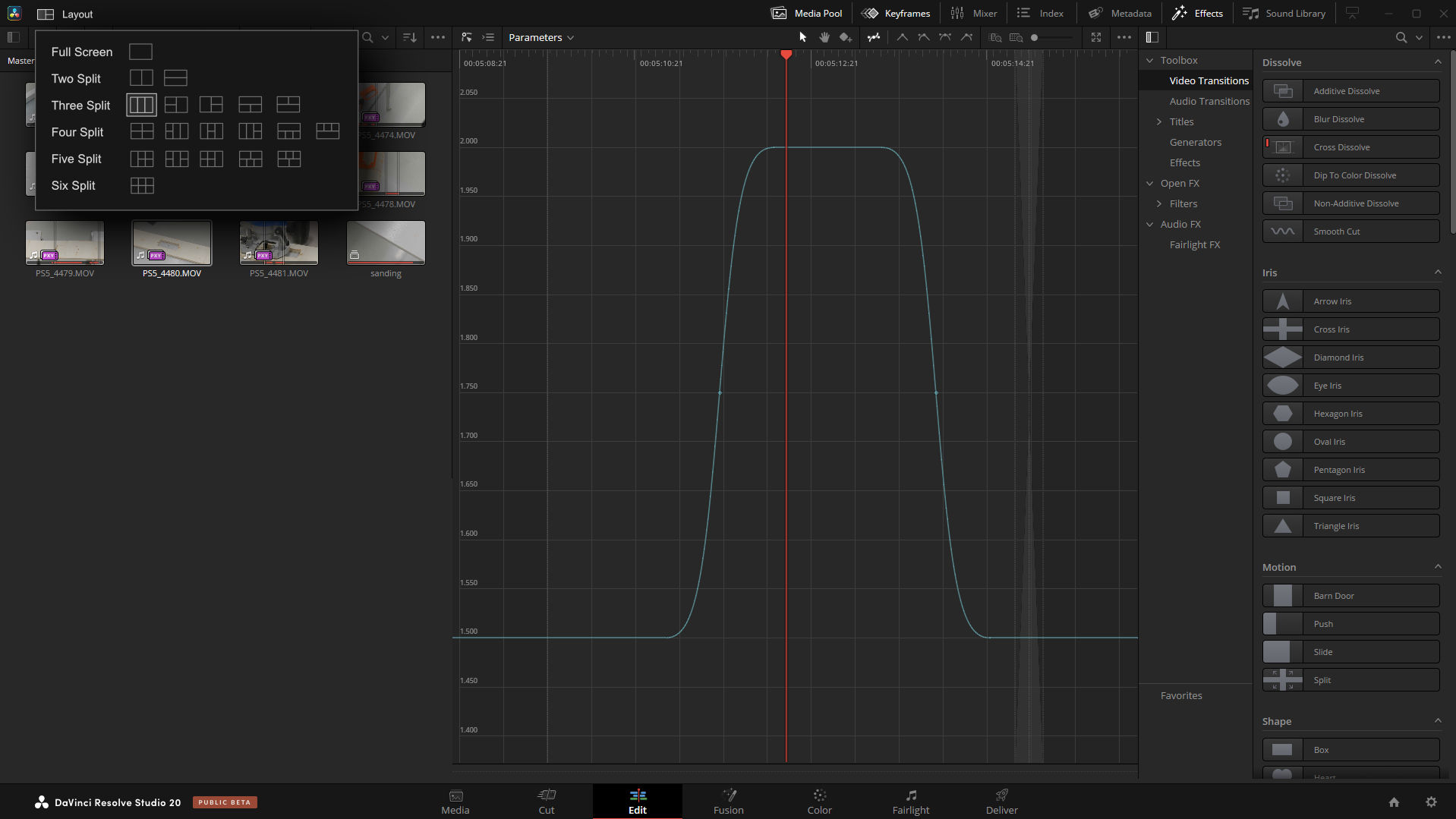
- Example on how to implement flex layout
- DR Dual Monitor Flex Layout.png (219.71 KiB) Viewed 127 times