I was wondering if anyone that uses Fusion to composite Blender renders uses the denoising passes and if you do, how do you incorporate them into the node tree.
This is usually my node tree to composite a multilayer EXR sequence from Blender:

- Compositing setup.png (383.86 KiB) Viewed 1872 times
This one has some extra stuff that I needed for this particular case, but basically it's Diffuse, AO, Glossy, Transmission and Emission, which I separate into R, G and B to have more control over it.
But then I have these passes, and I'm not sure how to incorporate them into my node tree:
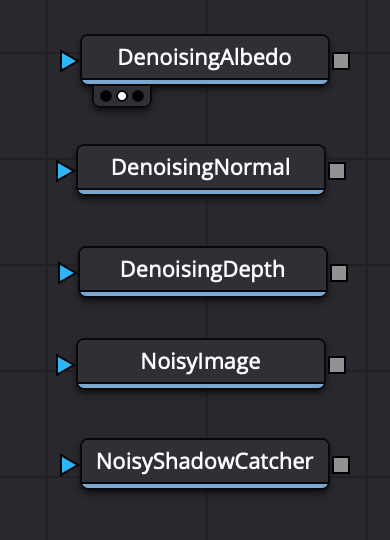
- Denoise passes.png (45.63 KiB) Viewed 1872 times
Usually when I use the remove noise node I apply it to some of the diffuse or the glossy passes, especially the latter, which is the one that gets the most noise if not using the Blender denoiser. But when I see the image in these denoising passes, some don't have anything and others have an image, but it's not an image particularly noisy, so it's a bit hard to tell how to use them exactly, unless it's some very specific FX that I don't know about.
Anyway, if anyone uses these nodes and can educate me I would appreciate it.