There are several situations where lights won't work and its something you sometimes want and sometimes don't want.
First is of course the 3D viewer. In the upper corner there fusion viewer there is option to preview lights and shadows or have flat shading. Even if you have no lights added to the scene, there is directional light by default so it can give a preview of shading for 3D objects. But you can have whole scene as flat shading. Check that to make sure its turn on.
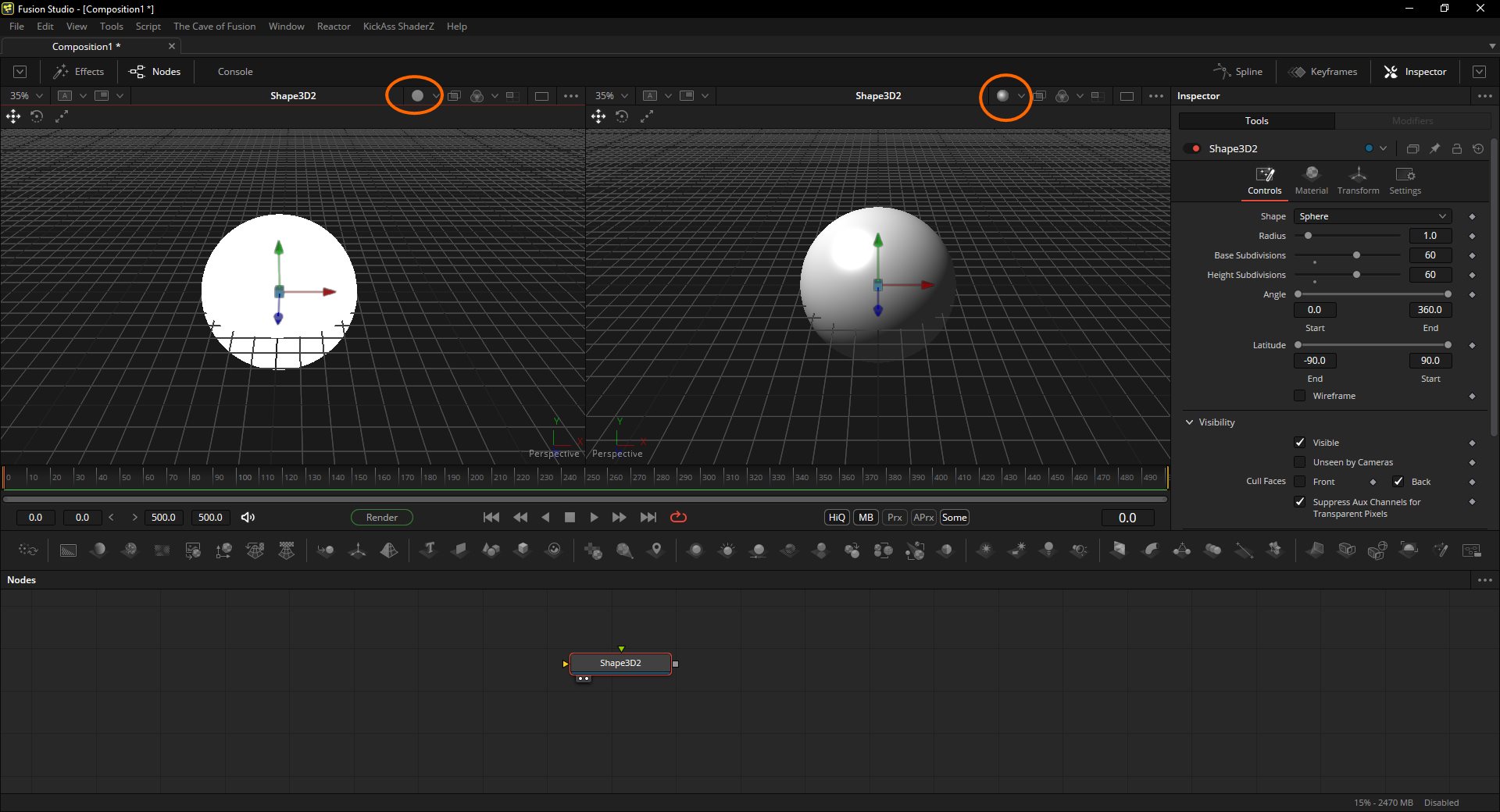
- sshot-1336.jpg (260.98 KiB) Viewed 437 times
Second common place is the Renderer 3D for output. Assuming you have added lights to the scene.
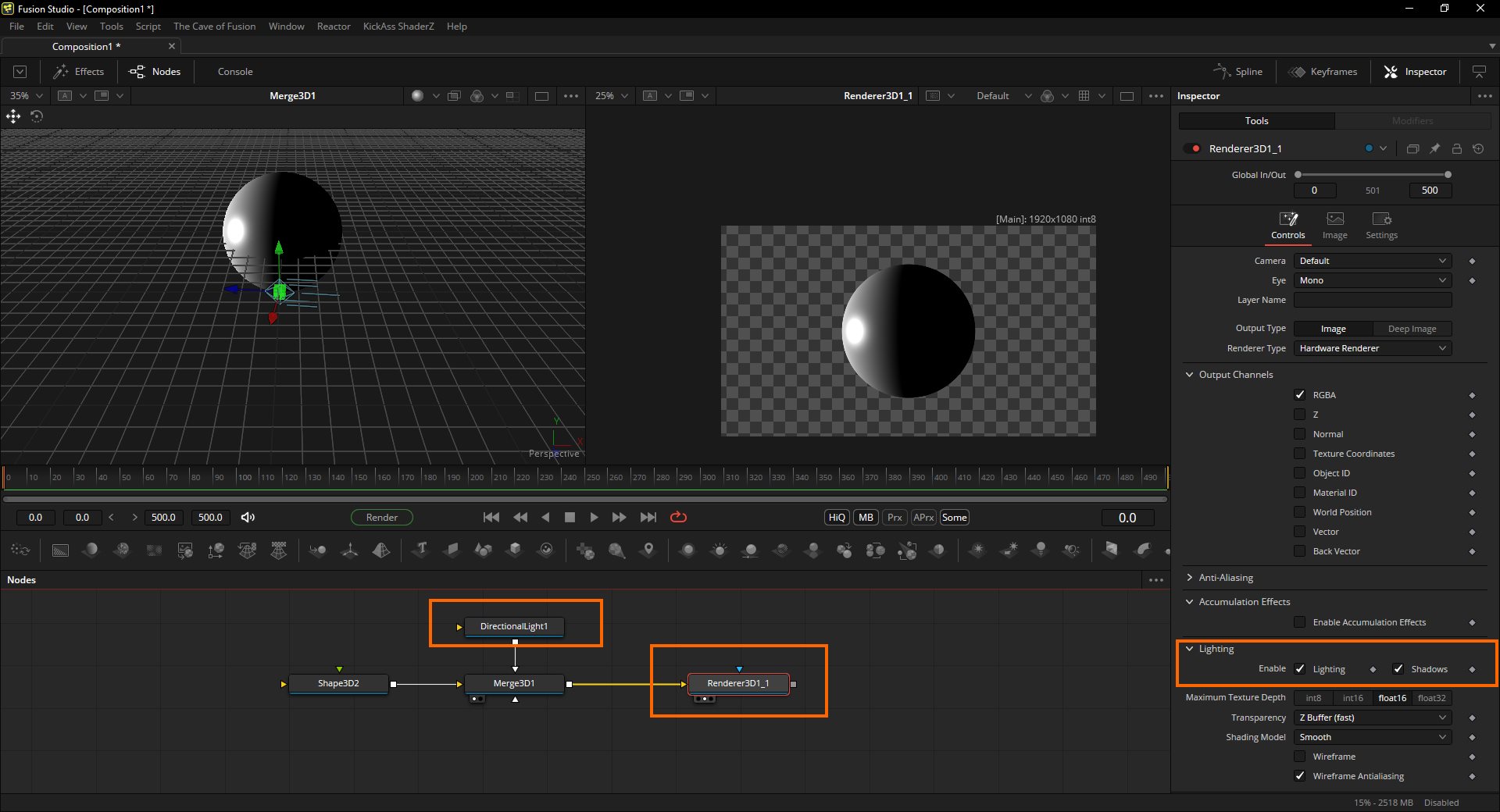
- sshot-1337.jpg (239.3 KiB) Viewed 437 times
Pretty much every tool in fusion can be set to new defaults. By right clicking on the node and choosing settings: save defaults. This will then load the new tool with same settings as when you saved them.
I think Renderer 3D has lighting and shadows turn of by default so I have changed it to have mind on by default. It depends on how you want to work.
The scene itself is also important. Each 3D object has individual settings that control how it interacts with lighting. These settings determine if an object casts or receives shadows, and whether it is affected by light. Ensure these settings are correct for each object.
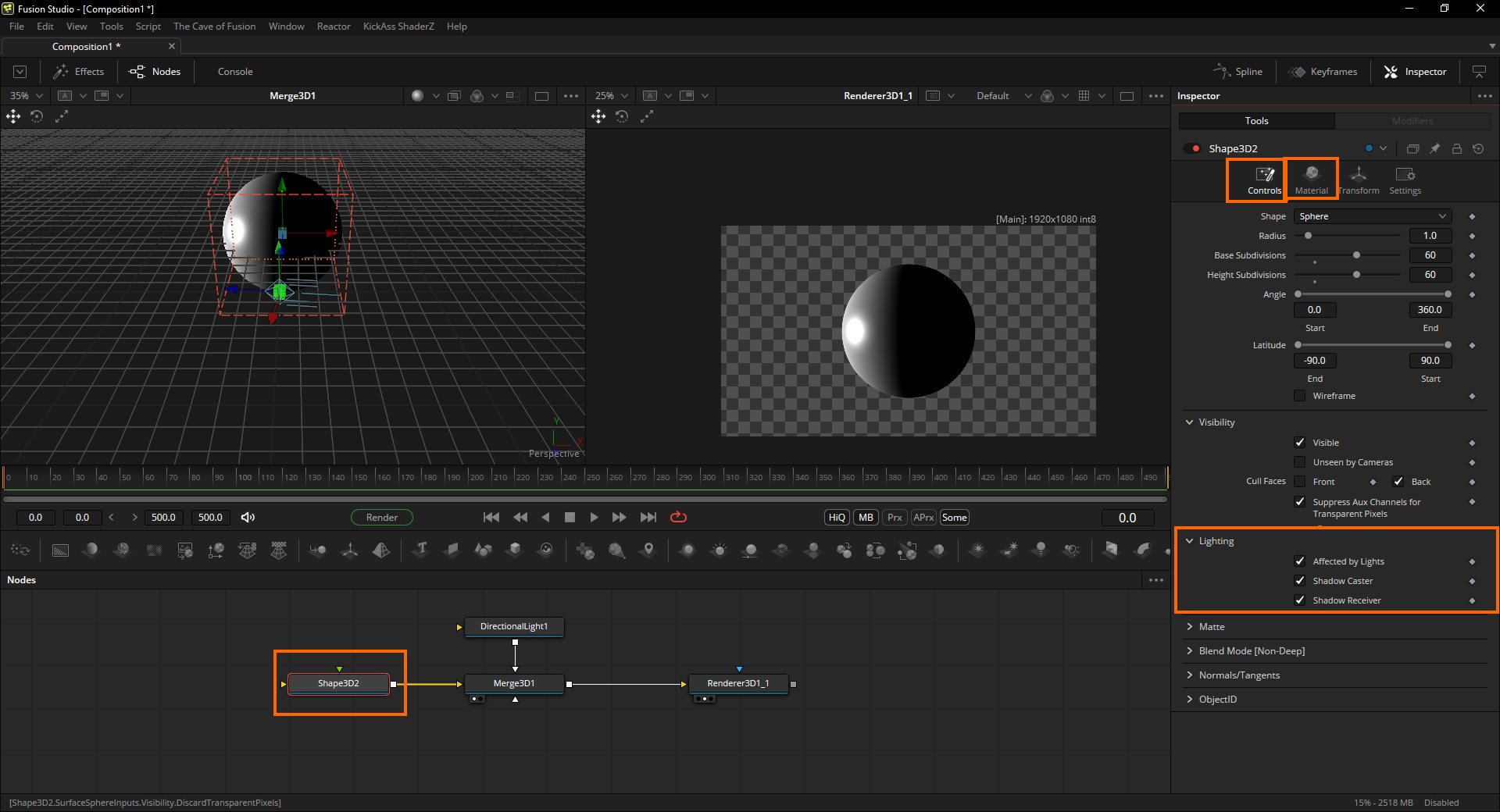
- sshot-1338.jpg (238.28 KiB) Viewed 437 times
And lastly you can control lighting in the scene by using merge nodes and override 3D nodes.
Each merge 3D node has "pass trough lights" checkbox. When its turned off it blocks the lights connected upstream and when its turned on it passes trough lights downstream. This can be effectively used to light individual objects in the scene independent of other objects or to group lights which can be easily repurposed elsewhere in the scene or used in multi pass rendering scenario.
Less common but useful methods include override 3D node which can override what the settings are in the nodes and can be used for more complex compositions and there is replace material 3D node which can be used to add or change material similar to override 3D. Its unlikely that you are using them since you would probably mention it. So I would look into the first few options I mentioned.

