Florian Gintenreiter wrote:Andy Mees wrote:Resolve's Fusion-based text tools should see and list all valid fonts
That's what I suspected but that does not be entirely true.
Yeah, I chose my words carefully... "should see and list all
valid fonts"... but there does seem to be something about some specific fonts / weights / styles that Resolve, for some reason, sees as being
invalid... I've no idea what that reason is but I'm guessing something malformed (from Resolve's perspective) that causes it to trip up. As with any bug though, its needs to be something the devs can replicate so that they can isolate and fix the problem.
Florian Gintenreiter wrote:I'm using AVENIR NEXT, which is a system font installed in /Library/Fonts, but Fusion (and Fusion effects for that matter) only see some of the versions of the font. In my case it does not see the CONDENSED versions.
It's good that you can point to a specific font and source as it means the devs can look closely at that specific example (hopefully) and see what they can see...
...that said, I just looked on my own system here (MBP M1, Resolve 20.0 build49, macOS 14.7.5) and I can clearly see the Avenir Next Condensed family, listed in the Text+ font menu, seemingly without any issue, so you might need to be really specific about what weight and/or style you're not seeing.
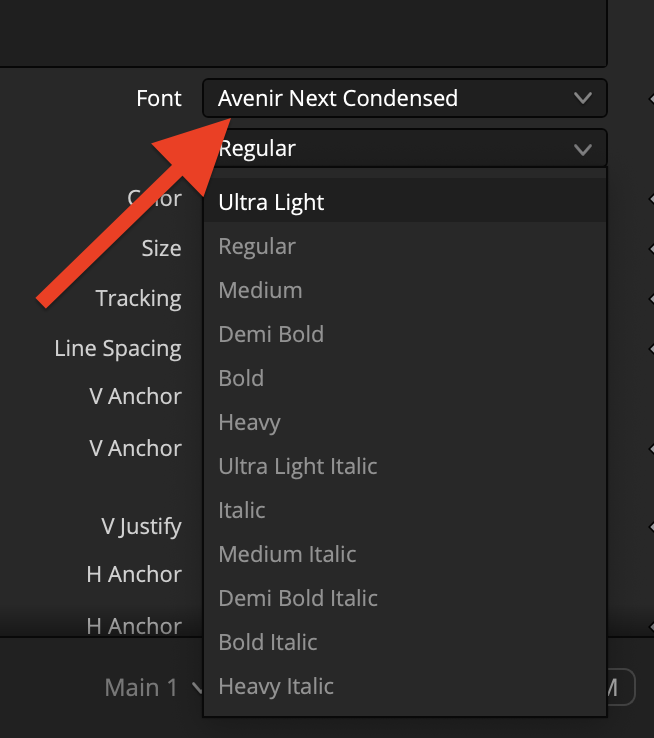
- Screenshot 2025-06-21 at 10.11.59.png (90.84 KiB) Viewed 142 times
[Devs: If you want to investigate another example of possible Font mishandling weirdness, try installing Noto Sans Hebrew and then see if your install of Resolve makes as much of a mess of it as mine does
in the regular/basic Text effect font list...
see here]