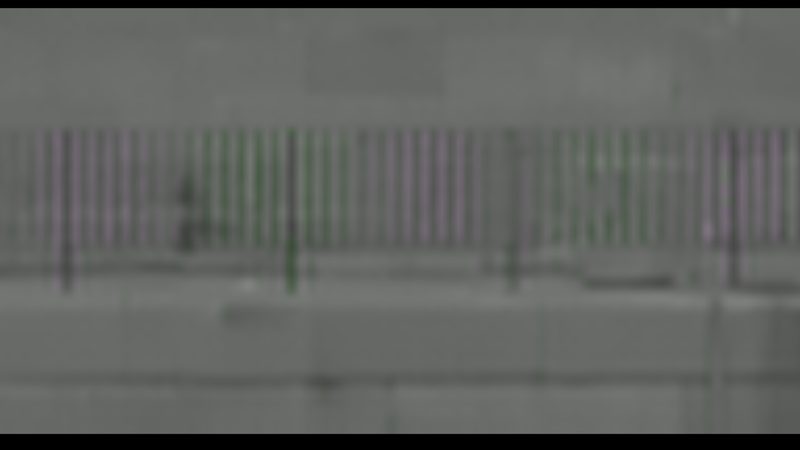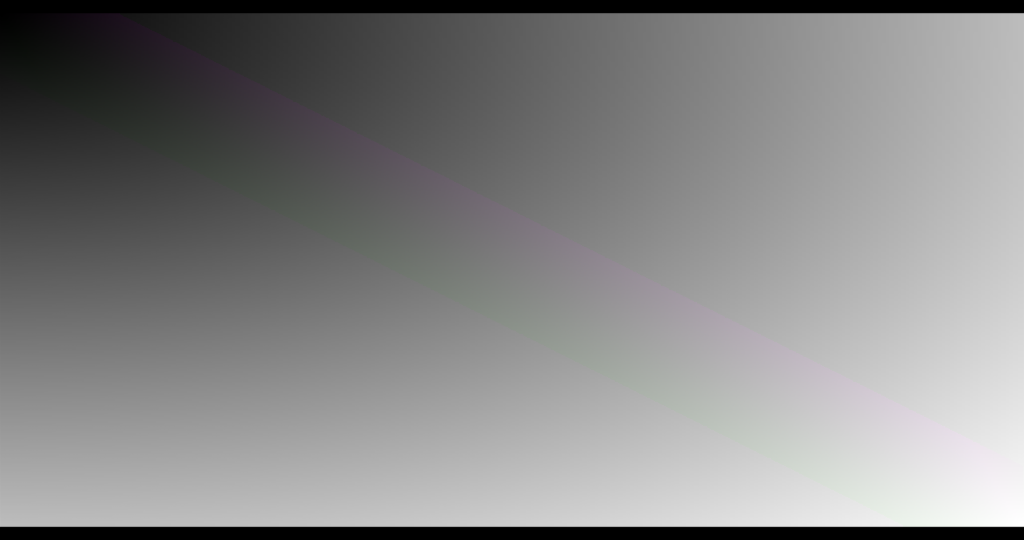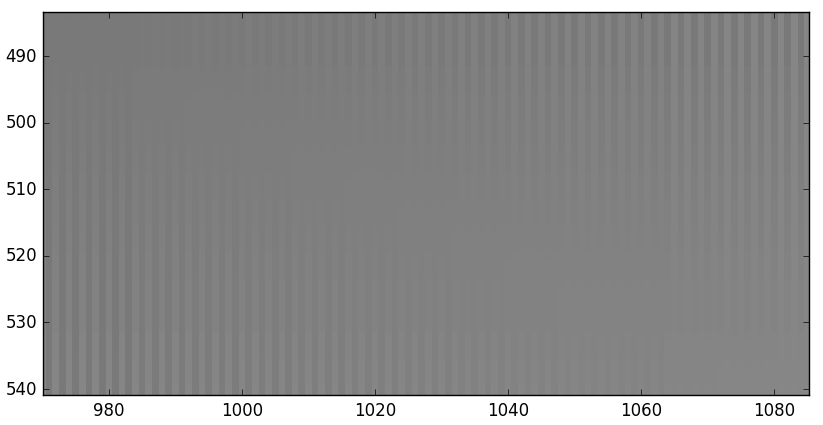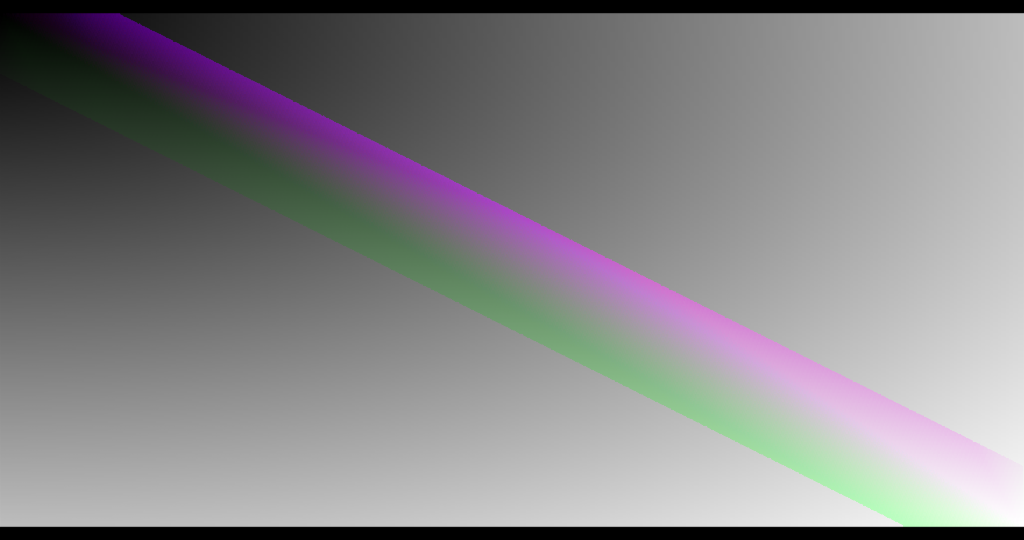- Posts: 17
- Joined: Sun May 22, 2016 7:58 pm
I have shot a lot of V-Log L footage in 10-bit 4:2:2 DNxHD 25fps 185Mbps with my Panasonic GH4 (4K downconvert to 1080p 10-bit 4:2:2 via HDMI) and it looks fine when playing it back on Quicktime player or Sony Vegas Pro 13, but when I import it into DaVinci Resolve 12.5, all these chromatic aberrations appear and they get more noticeable if I apply any LUT or change the videos input color space. I noticed this when using the previous version of Resolve. I have included a image of the video frame and a close up of the fence behind the boats so you can see the CA.
DaVinci Resolve 12.5:
Quicktime (unedited video from QT player showing fence with less abberations):
I know the lenses I was using were not CA free, but they were not as bad as they appeared on Resolve as any thin line showed either green, red or purple lines on them. Is there anything I can do to stop this happening? I have tried changing the color science on project settings to any of the color spaces, but that has no effect.
DaVinci Resolve 12.5:
- DaVinci Resolve Unedited V-Log L
- DR_Unedited_Vlog.jpg (891.83 KiB) Viewed 360193 times
- DaVinci Resolve Unedited V-Log L
- DR_Unedited_Vlog_CA.jpg (45.55 KiB) Viewed 360193 times
Quicktime (unedited video from QT player showing fence with less abberations):
- Quicktime Player Unedited V-Log L (Fence)
- Quicktime_Unedited_VLog_CA.jpg (21.81 KiB) Viewed 360105 times
I know the lenses I was using were not CA free, but they were not as bad as they appeared on Resolve as any thin line showed either green, red or purple lines on them. Is there anything I can do to stop this happening? I have tried changing the color science on project settings to any of the color spaces, but that has no effect.