I am trying to do a simple explosion/destruction scene..
I have done projection mapping with three cameras left, the road and the right.
I have created a simple destruction fracture on left and placed in scene.. as below
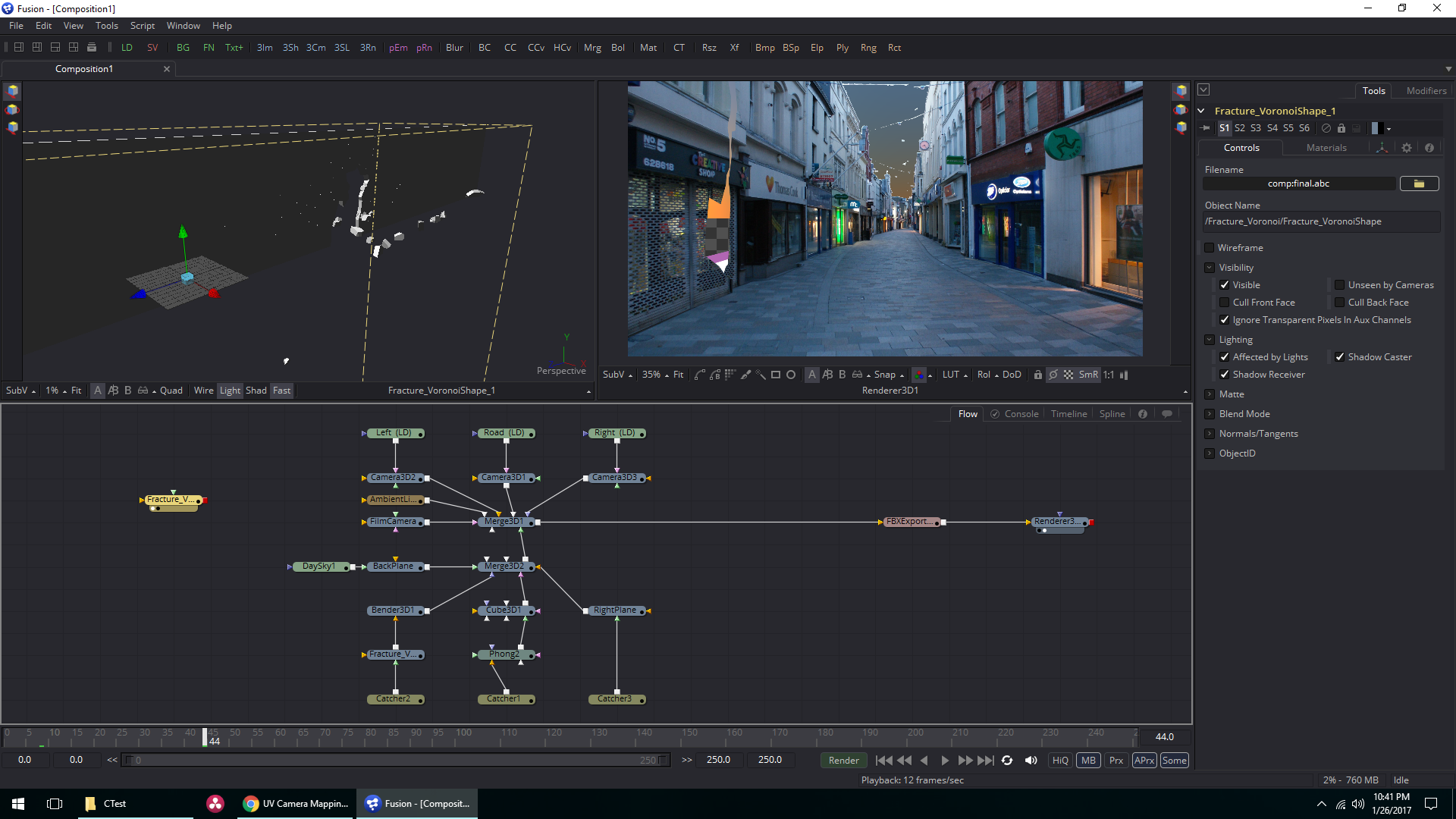
- testcomp.png (754.64 KiB) Viewed 1103 times
1. Why is it that I do not see the debris?
2. Tried to do UV camera mapping but did not work | followed tutorial at "UV camera mapping" on eyeon channel
How and where should the UV map 3d node be inserted to make the texture stick to geometry and debris?
Thanks