And Adobe's forum seems to be broken! Fantastic. Here's what I posted:
There seems to be a new bug in the latest updates of Premiere Pro CC2017 that breaks the roundtrip to DaVinci Resolve (via XML) if there are stills on the timeline. The stills end up in the wrong place on the timeline, often truncating or shifting video clips.
This is my Premiere timeline:
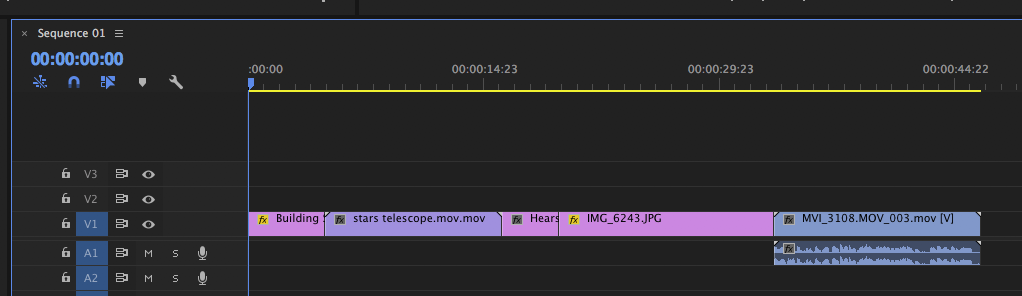
- timelinePremiere.png (54.83 KiB) Viewed 2744 times
If I export it as XML and them import it into Resolve, it looks like this:
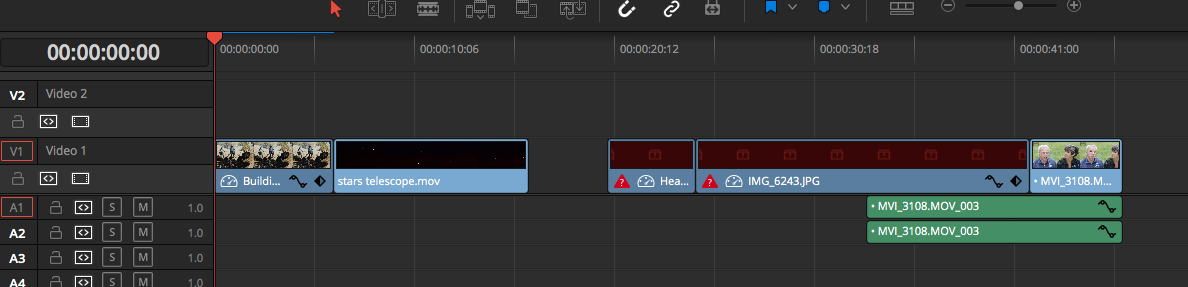
- timelineResolve.png (73.32 KiB) Viewed 2744 times
I have confirmed that this is NOT a result of changes in Resolve, as importing into an older version of Resolve does not fix the issue.
In fact, if I just import that original XML (generated by Premiere) back into Premiere, it's broken in the same way!
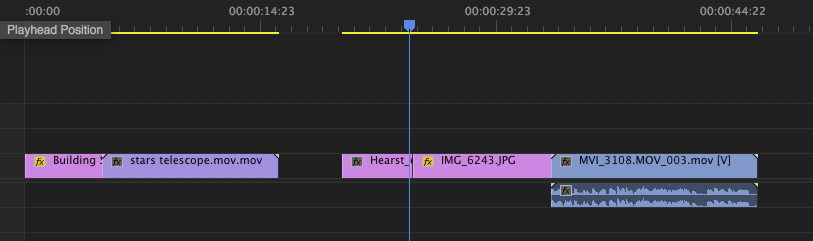
- Screen Shot 2017-08-10 at 10.33.48 AM.png (35.81 KiB) Viewed 2744 times
It is possible that the culprit is in the <timebase> tag on the stills in the XML, as it is set to 30, despite the sequence being 24. I do know that if the stills are removed, the roundtrip is perfect.
This issue is HUGE for colorists like me. I just spent an entire day conforming a project from Premiere to Resolve that formerly would have taken a couple of hours at most. Please fix this!!
Here is an archive with the Premiere project, the XML export from Premiere, the XML re-export from Resolve, and the screenshots above:
http://www.lateralfilms.com/adobe/XML_bug.zip