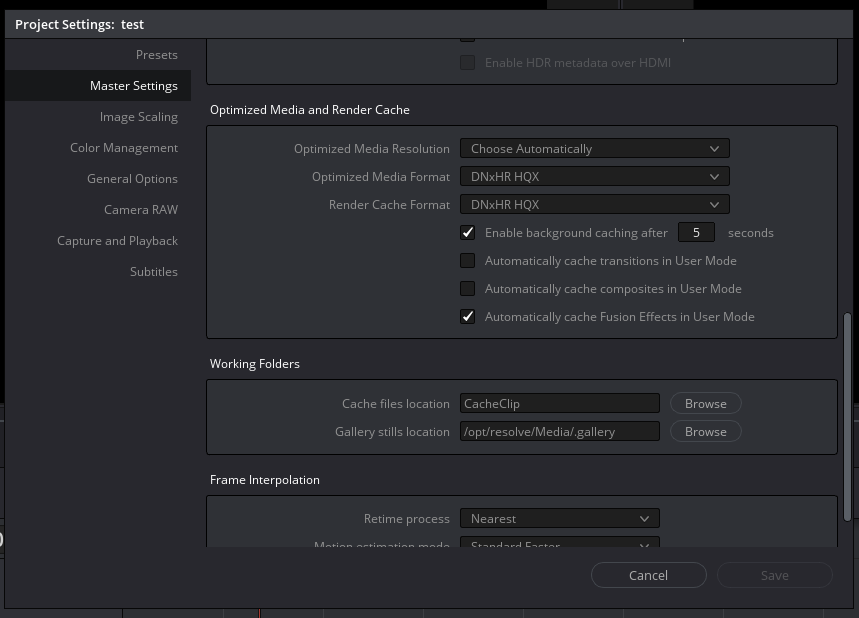I don't really know where to write this anymore, the Linux Install thread is confusing due it high compression of topics, and i barely find anything using the forum search.
I tried Resolve from AUR (ArchLinux) again now as it finally got Audio support, yes, it starts but no, i can't import video footage:
MTS: is recognized, is listed as offline, log complains about missing codec but where to find the codec?
MP4: log audio source log, completly useless but afaik the only thing my canon 750d stores
MOV: works as audio source, not exactly what i installed resolve for though
...please lead me to the missing codecs to install so i can finally use resolve for anything on Linux.
here are dep's that are already installed https://aur.archlinux.org/packages/davinci-resolve-beta
Can't you just use something like Flatpak for universal Linux distro support if maintaining various Distro's is out of scope?
I tried Resolve from AUR (ArchLinux) again now as it finally got Audio support, yes, it starts but no, i can't import video footage:
MTS: is recognized, is listed as offline, log complains about missing codec but where to find the codec?
- Code: Select all
[0x7fcabe7fc700] | IO | ERROR | 2018-04-17 13:17:59,172 | Failed to decode clip </run/media/milan/LaCie/rec/00104.MTS>, track 0, frame 0: Cannot find the codec for decoding.
[0x7fcabdffb700] | IO | ERROR | 2018-04-17 13:17:59,190 | Failed to decode clip </run/media/milan/LaCie/rec/00105.MTS>, track 0, frame 0: Cannot find the codec for decoding.
[0x7fcaed7fa700] | IO | ERROR | 2018-04-17 13:17:59,196 | Failed to decode clip </run/media/milan/LaCie/rec/00106.MTS>, track 0, frame 0: Cannot find the codec for decoding.
[0x7fcabf7fe700] | IO | ERROR | 2018-04-17 13:17:59,207 | Failed to decode clip </run/media/milan/LaCie/rec/00108.MTS>, track 0, frame 0: Cannot find the codec for decoding.
[0x7fcaecff9700] | IO | ERROR | 2018-04-17 13:17:59,212 | Failed to decode clip </run/media/milan/LaCie/rec/00117.MTS>, track 0, frame 0: Cannot find the codec for decoding.
[0x7fcabeffd700] | IO | ERROR | 2018-04-17 13:17:59,217 | Failed to decode clip </run/media/milan/LaCie/rec/00118.MTS>, track 0, frame 0: Cannot find the codec for decoding.
[0x7fcabffff700] | IO | ERROR | 2018-04-17 13:17:59,222 | Failed to decode clip </run/media/milan/LaCie/rec/00116.MTS>, track 0, frame 0: Cannot find the codec for decoding.
[0x7fcaedffb700] | IO | ERROR | 2018-04-17 13:17:59,234 | Failed to decode clip </run/media/milan/LaCie/rec/00107.MTS>, track 0, frame 0: Cannot find the codec for decoding.
[0x7fc97ccff700] | IO | ERROR | 2018-04-17 13:29:22,695 | Codec (avc1) not Found in Repository
[0x7fc98866d700] | DtManager | INFO | 2018-04-17 13:29:22,719 | Audio WFM Generation thread starts
[0x7fc98866d700] | IO.Audio | WARN | 2018-04-17 13:29:22,804 | Failed to read audio while generating WFM
[0x7fc98866d700] | IO.Audio | WARN | 2018-04-17 13:29:22,804 | Failed to read audio while generating WFM
[0x7fcb4567da00] | BtCommon | WARN | 2018-04-17 13:29:24,293 | Invalid time -360001
MP4: log audio source log, completly useless but afaik the only thing my canon 750d stores
- Code: Select all
[0x7fcb4567da00] | BtCommon | WARN | 2018-04-17 13:29:24,302 | Invalid time
[0x7fc98866d700] | IO.Audio | WARN | 2018-04-17 13:29:24,303 | Failed to read audio while generating WFM
[0x7fc98866d700] | IO.Audio | WARN | 2018-04-17 13:29:24,303 | Failed to read audio while generating WFM
[0x7fcb283af700] | IO.Audio | ERROR | 2018-04-17 13:29:24,367 | Failed to decode clip </run/media/milan/disk/DCIM/100CANON/MVI_0179.MP4>, track: 0, position: 6374000 - Failed to decode the audio samples.
[0x7fcb283af700] | IO.Audio | ERROR | 2018-04-17 13:29:24,367 | Failed to decode clip </run/media/milan/disk/DCIM/100CANON/MVI_0179.MP4>, track: 0, position: 6374000 - Failed to decode the audio samples.
[0x7fcb283af700] | IO.Audio | ERROR | 2018-04-17 13:29:24,998 | Failed to decode clip </run/media/milan/disk/DCIM/100CANON/MVI_0179.MP4>, track: 0, position: 6262000 - Failed to decode the audio samples.
[0x7fcb283af700] | IO.Audio | ERROR | 2018-04-17 13:29:24,998 | Failed to decode clip </run/media/milan/disk/DCIM/100CANON/MVI_0179.MP4>, track: 0, position: 6262000 - Failed to decode the audio samples.
[0x7fcb283af700] | IO.Audio | ERROR | 2018-04-17 13:29:25,037 | Failed to decode clip </run/media/milan/disk/DCIM/100CANON/MVI_0179.MP4>, track: 0, position: 6152000 - Failed to decode the audio samples.
[0x7fcb283af700] | IO.Audio | ERROR | 2018-04-17 13:29:25,037 | Failed to decode clip </run/media/milan/disk/DCIM/100CANON/MVI_0179.MP4>, track: 0, position: 6152000 - Failed to decode the audio samples.
[0x7fcb283af700] | IO.Audio | ERROR | 2018-04-17 13:29:25,070 | Failed to decode clip </run/media/milan/disk/DCIM/100CANON/MVI_0179.MP4>, track: 0, position: 5816000 - Failed to decode the audio samples.
[0x7fcb283af700] | IO.Audio | ERROR | 2018-04-17 13:29:25,071 | Failed to decode clip </run/media/milan/disk/DCIM/100CANON/MVI_0179.MP4>, track: 0, position: 5816000 - Failed to decode the audio samples.
[0x7fcb283af700] | IO.Audio | ERROR | 2018-04-17 13:29:25,104 | Failed to decode clip </run/media/milan/disk/DCIM/100CANON/MVI_0179.MP4>, track: 0, position: 5256000 - Failed to decode the audio samples.
[0x7fcb283af700] | IO.Audio | ERROR | 2018-04-17 13:29:25,104 | Failed to decode clip </run/media/milan/disk/DCIM/100CANON/MVI_0179.MP4>, track: 0, position: 5256000 - Failed to decode the audio samples.
[0x7fcb283af700] | IO.Audio | ERROR | 2018-04-17 13:29:25,121 | Failed to decode clip </run/media/milan/disk/DCIM/100CANON/MVI_0179.MP4>, track: 0, position: 4920000 - Failed to decode the audio samples.
[0x7fcb283af700] | IO.Audio | ERROR | 2018-04-17 13:29:25,121 | Failed to decode clip </run/media/milan/disk/DCIM/100CANON/MVI_0179.MP4>, track: 0, position: 4920000 - Failed to decode the audio samples.
[0x7fcb283af700] | IO.Audio | ERROR | 2018-04-17 13:29:25,137 | Failed to decode clip </run/media/milan/disk/DCIM/100CANON/MVI_0179.MP4>, track: 0, position: 4808000 - Failed to decode the audio samples.
[0x7fcb283af700] | IO.Audio | ERROR | 2018-04-17 13:29:25,137 | Failed to decode clip </run/media/milan/disk/DCIM/100CANON/MVI_0179.MP4>, track: 0, position: 4808000 - Failed to decode the audio samples.
[0x7fcb283af700] | IO.Audio | ERROR | 2018-04-17 13:29:25,413 | Failed to decode clip </run/media/milan/disk/DCIM/100CANON/MVI_0179.MP4>, track: 0, position: 4920000 - Failed to decode the audio samples.
[0x7fcb283af700] | IO.Audio | ERROR | 2018-04-17 13:29:25,413 | Failed to decode clip </run/media/milan/disk/DCIM/100CANON/MVI_0179.MP4>, track: 0, position: 4920000 - Failed to decode the audio samples.
[0x7fcb283af700] | IO.Audio | ERROR | 2018-04-17 13:29:25,489 | Failed to decode clip </run/media/milan/disk/DCIM/100CANON/MVI_0179.MP4>, track: 0, position: 5032000 - Failed to decode the audio samples.
[0x7fcb283af700] | IO.Audio | ERROR | 2018-04-17 13:29:25,489 | Failed to decode clip </run/media/milan/disk/DCIM/100CANON/MVI_0179.MP4>, track: 0, position: 5032000 - Failed to decode the audio samples.
[0x7fcb283af700] | IO.Audio | ERROR | 2018-04-17 13:29:25,504 | Failed to decode clip </run/media/milan/disk/DCIM/100CANON/MVI_0179.MP4>, track: 0, position: 5144000 - Failed to decode the audio samples.
[0x7fcb283af700] | IO.Audio | ERROR | 2018-04-17 13:29:25,505 | Failed to decode clip </run/media/milan/disk/DCIM/100CANON/MVI_0179.MP4>, track: 0, position: 5144000 - Failed to decode the audio samples.
[0x7fcb283af700] | IO.Audio | ERROR | 2018-04-17 13:29:25,548 | Failed to decode clip </run/media/milan/disk/DCIM/100CANON/MVI_0179.MP4>, track: 0, position: 5256000 - Failed to decode the audio samples.
[0x7fcb283af700] | IO.Audio | ERROR | 2018-04-17 13:29:25,548 | Failed to decode clip </run/media/milan/disk/DCIM/100CANON/MVI_0179.MP4>, track: 0, position: 5256000 - Failed to decode the audio samples.
[0x7fcb283af700] | IO.Audio | ERROR | 2018-04-17 13:29:25,571 | Failed to decode clip </run/media/milan/disk/DCIM/100CANON/MVI_0179.MP4>, track: 0, position: 5368000 - Failed to decode the audio samples.
[0x7fcb283af700] | IO.Audio | ERROR | 2018-04-17 13:29:25,571 | Failed to decode clip </run/media/milan/disk/DCIM/100CANON/MVI_0179.MP4>, track: 0, position: 5368000 - Failed to decode the audio samples.
[0x7fcb283af700] | IO.Audio | ERROR | 2018-04-17 13:29:25,605 | Failed to decode clip </run/media/milan/disk/DCIM/100CANON/MVI_0179.MP4>, track: 0, position: 5480000 - Failed to decode the audio samples.
[0x7fcb283af700] | IO.Audio | ERROR | 2018-04-17 13:29:25,605 | Failed to decode clip </run/media/milan/disk/DCIM/100CANON/MVI_0179.MP4>, track: 0, position: 5480000 - Failed to decode the audio samples.
[0x7fcb283af700] | IO.Audio | ERROR | 2018-04-17 13:29:25,638 | Failed to decode clip </run/media/milan/disk/DCIM/100CANON/MVI_0179.MP4>, track: 0, position: 5592000 - Failed to decode the audio samples.
[0x7fcb283af700] | IO.Audio | ERROR | 2018-04-17 13:29:25,638 | Failed to decode clip </run/media/milan/disk/DCIM/100CANON/MVI_0179.MP4>, track: 0, position: 5592000 - Failed to decode the audio samples.
[0x7fcb283af700] | IO.Audio | ERROR | 2018-04-17 13:29:25,655 | Failed to decode clip </run/media/milan/disk/DCIM/100CANON/MVI_0179.MP4>, track: 0, position: 5928000 - Failed to decode the audio samples.
[0x7fcb283af700] | IO.Audio | ERROR | 2018-04-17 13:29:25,655 | Failed to decode clip </run/media/milan/disk/DCIM/100CANON/MVI_0179.MP4>, track: 0, position: 5928000 - Failed to decode the audio samples.
[0x7fcb283af700] | IO.Audio | ERROR | 2018-04-17 13:29:25,688 | Failed to decode clip </run/media/milan/disk/DCIM/100CANON/MVI_0179.MP4>, track: 0, position: 6040000 - Failed to decode the audio samples.
[0x7fcb283af700] | IO.Audio | ERROR | 2018-04-17 13:29:25,688 | Failed to decode clip </run/media/milan/disk/DCIM/100CANON/MVI_0179.MP4>, track: 0, position: 6040000 - Failed to decode the audio samples.
[0x7fcb283af700] | IO.Audio | ERROR | 2018-04-17 13:29:25,797 | Failed to decode clip </run/media/milan/disk/DCIM/100CANON/MVI_0179.MP4>, track: 0, position: 6152000 - Failed to decode the audio samples.
[0x7fcb283af700] | IO.Audio | ERROR | 2018-04-17 13:29:25,797 | Failed to decode clip </run/media/milan/disk/DCIM/100CANON/MVI_0179.MP4>, track: 0, position: 6152000 - Failed to decode the audio samples.
[0x7fcb283af700] | IO.Audio | ERROR | 2018-04-17 13:29:25,821 | Failed to decode clip </run/media/milan/disk/DCIM/100CANON/MVI_0179.MP4>, track: 0, position: 6040000 - Failed to decode the audio samples.
[0x7fcb283af700] | IO.Audio | ERROR | 2018-04-17 13:29:25,821 | Failed to decode clip </run/media/milan/disk/DCIM/100CANON/MVI_0179.MP4>, track: 0, position: 6040000 - Failed to decode the audio samples.
[0x7fcb283af700] | IO.Audio | ERROR | 2018-04-17 13:29:25,873 | Failed to decode clip </run/media/milan/disk/DCIM/100CANON/MVI_0179.MP4>, track: 0, position: 6152000 - Failed to decode the audio samples.
[0x7fcb283af700] | IO.Audio | ERROR | 2018-04-17 13:29:25,873 | Failed to decode clip </run/media/milan/disk/DCIM/100CANON/MVI_0179.MP4>, track: 0, position: 6152000 - Failed to decode the audio samples.
[0x7fcb283af700] | IO.Audio | ERROR | 2018-04-17 13:29:25,938 | Failed to decode clip </run/media/milan/disk/DCIM/100CANON/MVI_0179.MP4>, track: 0, position: 6040000 - Failed to decode the audio samples.
[0x7fcb283af700] | IO.Audio | ERROR | 2018-04-17 13:29:25,938 | Failed to decode clip </run/media/milan/disk/DCIM/100CANON/MVI_0179.MP4>, track: 0, position: 6040000 - Failed to decode the audio samples.
[0x7fcb283af700] | IO.Audio | ERROR | 2018-04-17 13:29:25,955 | Failed to decode clip </run/media/milan/disk/DCIM/100CANON/MVI_0179.MP4>, track: 0, position: 5928000 - Failed to decode the audio samples.
[0x7fcb283af700] | IO.Audio | ERROR | 2018-04-17 13:29:25,955 | Failed to decode clip </run/media/milan/disk/DCIM/100CANON/MVI_0179.MP4>, track: 0, position: 5928000 - Failed to decode the audio samples.
[0x7fcb283af700] | IO.Audio | ERROR | 2018-04-17 13:29:25,971 | Failed to decode clip </run/media/milan/disk/DCIM/100CANON/MVI_0179.MP4>, track: 0, position: 5816000 - Failed to decode the audio samples.
[0x7fcb283af700] | IO.Audio | ERROR | 2018-04-17 13:29:25,971 | Failed to decode clip </run/media/milan/disk/DCIM/100CANON/MVI_0179.MP4>, track: 0, position: 5816000 - Failed to decode the audio samples.
[0x7fcb4567da00] | BtCommon | WARN | 2018-04-17 13:29:29,844 | Invalid time -360001
[0x7fc98866d700] | IO.Audio | WARN | 2018-04-17 13:29:29,846 | Failed to read audio while generating WFM
[0x7fc98866d700] | IO.Audio | WARN | 2018-04-17 13:29:29,846 | Failed to read audio while generating WFM
[0x7fcb4567da00] | BtCommon | WARN | 2018-04-17 13:29:29,850 | Invalid time -360001
[0x7fcb4567da00] | BtCommon | WARN | 2018-04-17 13:29:29,852 | Invalid time -360001
[0x7fcb4567da00] | BtCommon | WARN | 2018-04-17 13:29:29,853 | Invalid time -360001
[0x7fcb4567da00] | BtCommon | WARN | 2018-04-17 13:29:29,854 | Invalid time -360001
[0x7fcb4567da00] | SyManager | WARN | 2018-04-17 13:29:30,381 | MsModel | FolderEntry failed with 1:003:/run/media/milan/disk/DCIM/100CANON/MVI_0179.MP4
[0x7fc98866d700] | IO.Audio | WARN | 2018-04-17 13:29:30,608 | Failed to read audio while generating WFM
[0x7fc98866d700] | IO.Audio | WARN | 2018-04-17 13:29:30,608 | Failed to read audio while generating WFM
[0x7fcb4567da00] | BtCommon | WARN | 2018-04-17 13:29:31,603 | Invalid time -360001
[0x7fc98866d700] | IO.Audio | WARN | 2018-04-17 13:29:31,605 | Failed to read audio while generating WFM
[0x7fc98866d700] | IO.Audio | WARN | 2018-04-17 13:29:31,605 | Failed to read audio while generating WFM
[0x7fcb4567da00] | BtCommon | WARN | 2018-04-17 13:29:32,594 | Invalid time -360001
[0x7fc98866d700] | IO.Audio | WARN | 2018-04-17 13:29:32,594 | Failed to read audio while generating WFM
[0x7fc98866d700] | IO.Audio | WARN | 2018-04-17 13:29:32,594 | Failed to read audio while generating WFM
MOV: works as audio source, not exactly what i installed resolve for though
...please lead me to the missing codecs to install so i can finally use resolve for anything on Linux.
here are dep's that are already installed https://aur.archlinux.org/packages/davinci-resolve-beta
Can't you just use something like Flatpak for universal Linux distro support if maintaining various Distro's is out of scope?
DaVinci Resolve Studio
PC: ArchLinux/Windows10 (main for editing)/macOS HS // 8-Core AMD FX-8350 // RX570 8GB // RAM: 15.57GiB
Laptop: ArchLinux/Windows10 // ThinkPad X250 // Intel i5-5300U // RAM: 7.88GiB
PC: ArchLinux/Windows10 (main for editing)/macOS HS // 8-Core AMD FX-8350 // RX570 8GB // RAM: 15.57GiB
Laptop: ArchLinux/Windows10 // ThinkPad X250 // Intel i5-5300U // RAM: 7.88GiB