 Thu May 10, 2018 10:07 pm
Thu May 10, 2018 10:07 pm
Hello . I installed installed the latest version of the Davinci Resolve 15 beta program before I had the loaded version 14.3 and I have a problem, because the program in these two versions do not want me to turn on at all? I formatted a 2x disk and it's still the same. I replaced the graphics card with NVidia Quadro 4000 on the MSI GTX1050Ti and still does not work. The program worked on Windows 10 Professional, but I got rid of it and now I have uploaded the new Windows 10 Home and my problems started because I can not run the program in every version. In the attachment I am sending a message that appears when I install version 15. I go after installing a few quicksetup windows at the beginning and how does the program turn on, do not try and there is such an error as in the attachment? On the other hand, when installing version 14.3, after pressing the icon, the cursor will turn on the "hourglass" and nothing happens, the program does not work at all. I do not know what is the reason, I read the latest news that maybe it's the fault of the new Windows 10 update ?? People were writing something about the problems that different programs do not work hmmm. I uploaded a new bios and new drivers for the graphics card. The practically new computer has 5mc.
Thank you for your help.
- Attachments
-

- Computer.jpg (299 KiB) Viewed 307 times
-
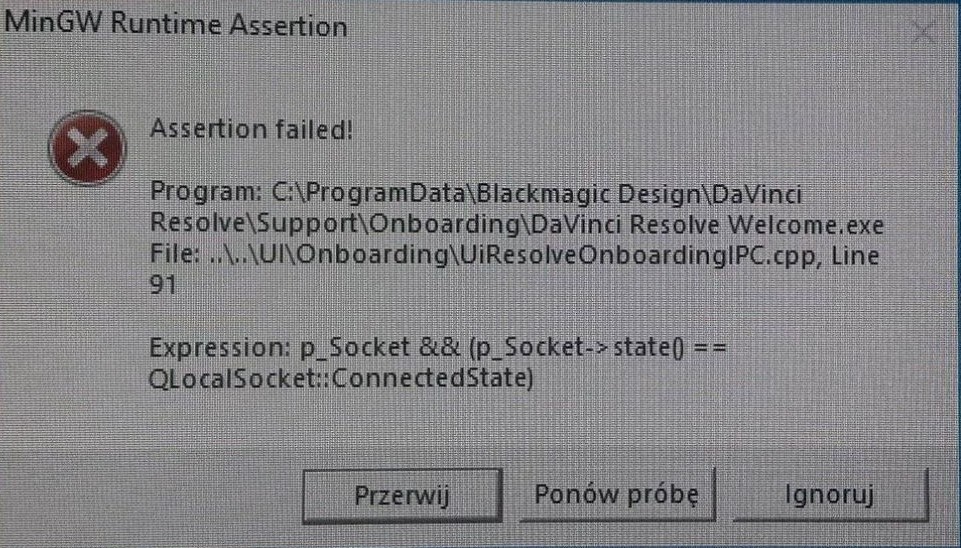
- Błąd Davinci Resolve .jpg (210.2 KiB) Viewed 307 times
Helllloooo
