Hello,
I wasn't sure if this should go in "Getting Setup" or "DaVinci Resolve 15 Beta" since I am using the beta. Mods please move as necessary.
I'm just starting with Resolve 15 ( 15.0.0b.037 ). While checking to see if it detected my GPUs. I saw this:
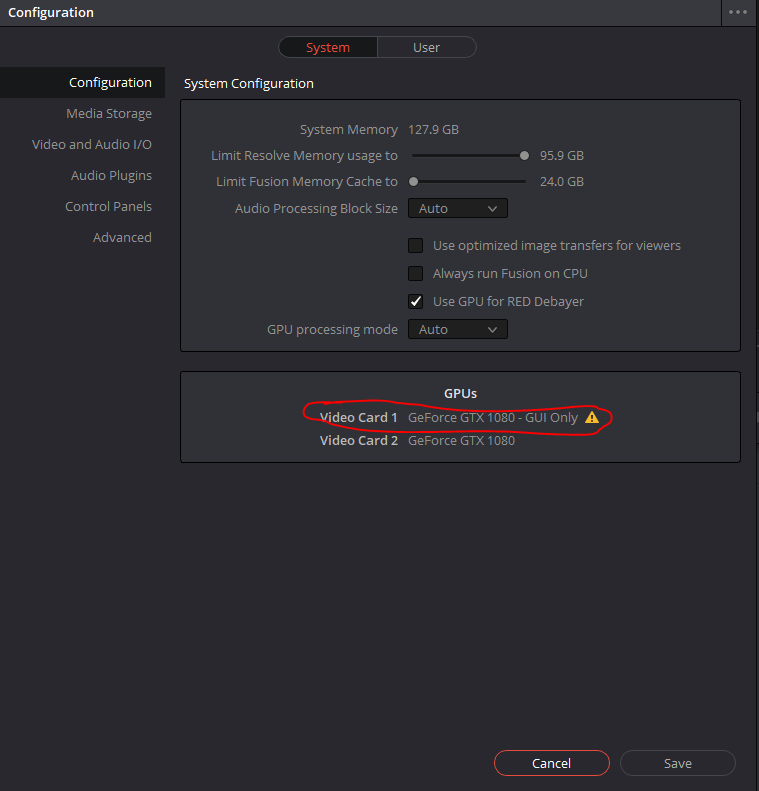
and when I hover over the alert I get this:
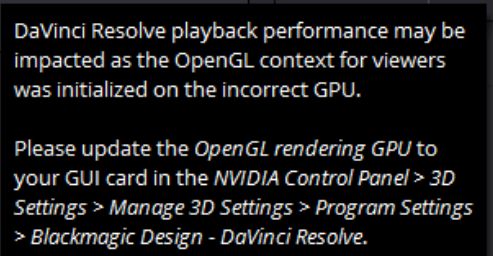
I searched for that error message and got a mixed bag across various forums. None of them seemed to have addressed my specific issue. I did follow the instructions the message directed me to do:
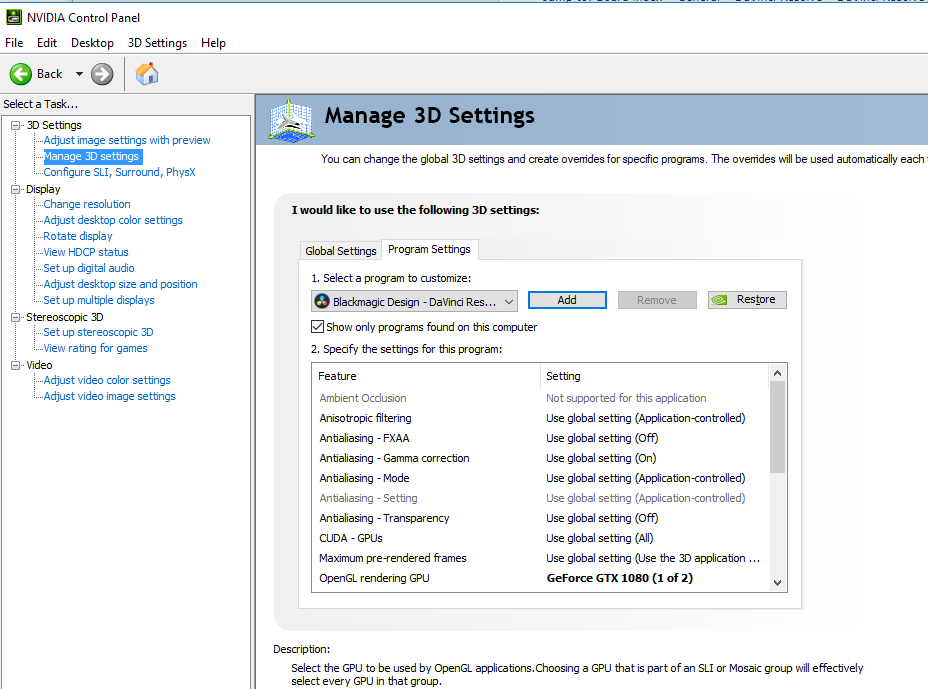
.
did a restart and it still showed the same message.
I tried disabling SLI to see if that would fix anything, but it did not.
I have two monitors plugged into the GPU that's in my top slot (16x) and no monitors plugged into the 8x slot. According to windows my top slot(PCIe 16x) is #2 and my bottom PCIe is #1
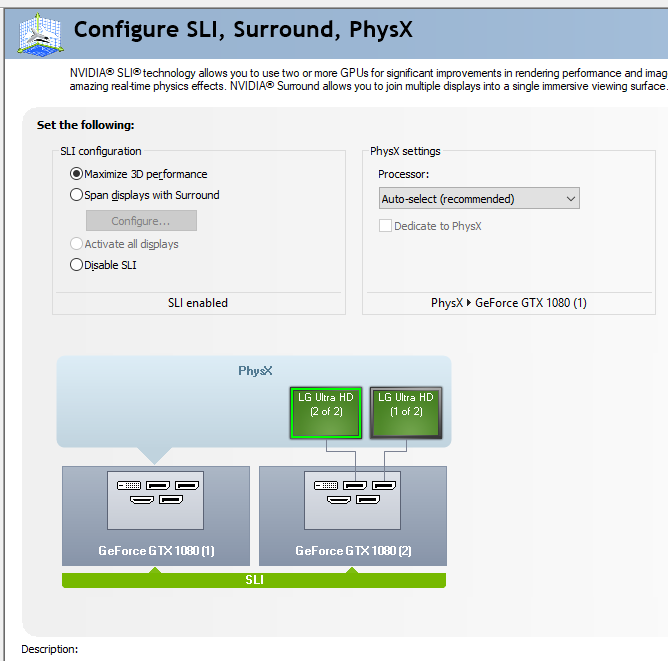
Is there a way that I'm missing to have it use the correct GPU? Any help would be appreciated.