Ok I just tried it again with a new file render and I'm getting waveforms and audio playback through speakers. The channel config is all messed up though. Here's what I see in Quicktime for the channel layout:
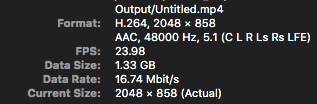
- Screen Shot 2018-06-28 at 9.39.09 AM.png (20.33 KiB) Viewed 2766 times
And here's what I set it to in Resolve:
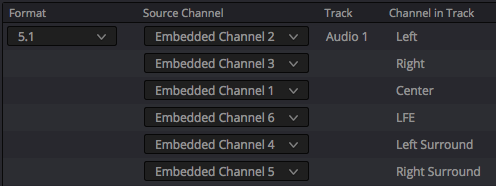
- Screen Shot 2018-06-28 at 9.39.37 AM.png (30.21 KiB) Viewed 2766 times
What I end up with now is:
Center channel playing on the center channel
Either Ls or Rs playing on Ls
Either Ls or Rs playing on Front Left
Either Front Left or Front Right playing on Front Right
Either Front Left or Front Right playing on LFE
LFE playing on Rs
Totally messed up.
IMac Pro Hackintosh, 10 core i9, 64GB RAM, Radeon VII, Decklink 4K Mini Monitor, macOS 10.14.5, DaVinci Resolve Studio license