Hi everyone!
So I am exporting a timeline as individual clips, I've done this many times before, no issues, etc.
Now the only difference is that I am using a 1440x1080 size (16mm film scan) as DNxHR HQ, but for some strange reason the exported individual clips include the previous clip's last frame as the start frame.
I checked my timeline cuts and they are correct:
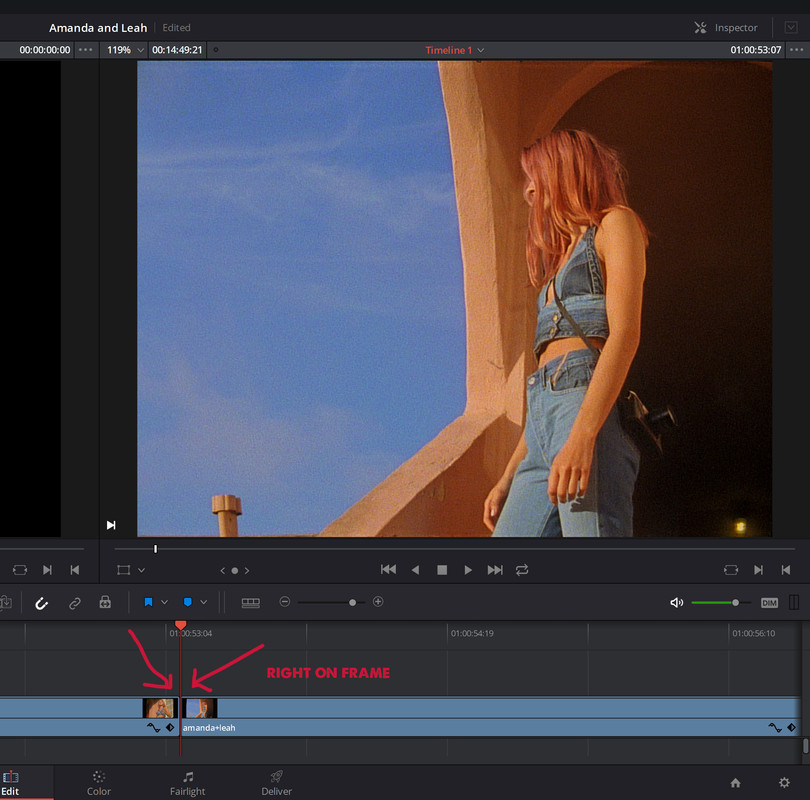
UPDATE: not even disabling or deleting the previous clip works. I am still getting the previous clip last frame in my test exported clip. I tried the render cache, still the same result. I have version 14.2.1 on a win machine if it helps.
Am i doing anything wrong?
Thanks!
Gabi
Resolve 19.1.3 Studio * WIN10 Pro 64-bit * intel core i7-7700K CPU 4.20Ghz * 32 Gb RAM * NVIDIA GeForce GTX 1080 Ti *
