I shot a music video on the Alexa Mini using Cooke 2X Anamorphic lenses. Our media is in 2944x2160 at a 2:1 aspect ratio. No problem editing in premiere, but I had to pull one shot to run magic on in DaVinci Resolve. I am having so much trouble getting the clip and timeline settings to match, and then to be able to actually export that clip from DaVinci. Please help...
I'm running DaVinci 12.5 (because computer is stuck on Yosemite).
Here are my DaVinci clip settings

- DaVinci_Clip_Settings.png (55.82 KiB) Viewed 1089 times
Here are my DaVinci project settings
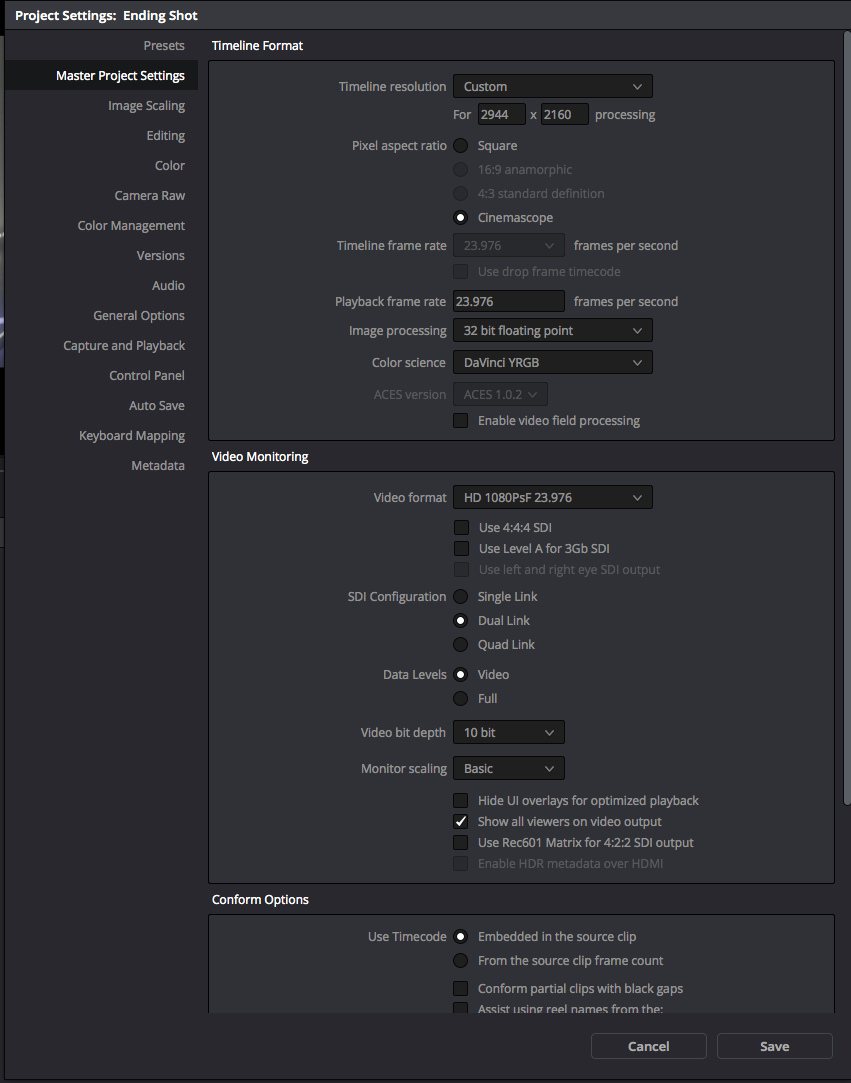
- DaVinci_Project_Settings.png (157.95 KiB) Viewed 1089 times
Here are my Premiere sequence settings
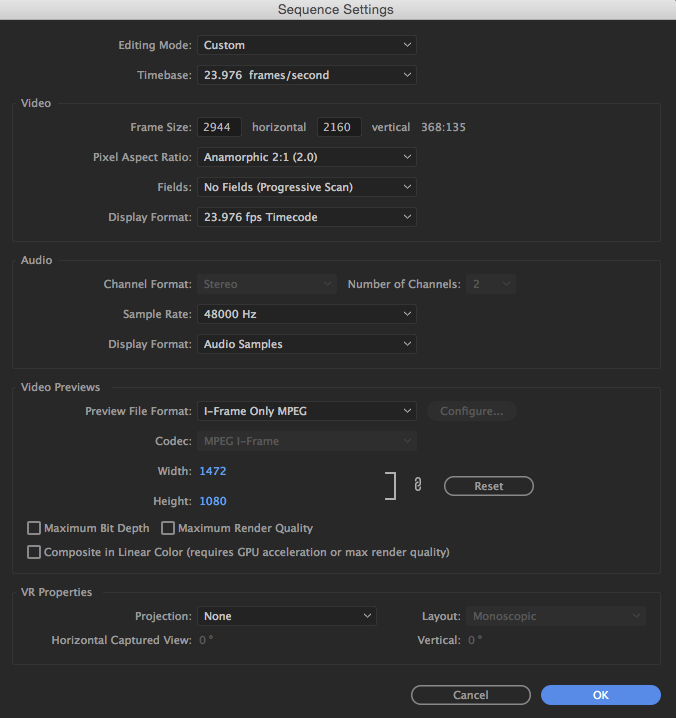
- Premiere_Settings.png (84.22 KiB) Viewed 1089 times
Any help is appreciated.