Experienced this recently on certain source audio running at 16bit/44.1kHz, where the source is distorted within (and only within) Resolve, with artefacts present during playback.
1:1 digital copies aren't possible when transferring the above source material to my stem recorders, with Resolve as the playout system.
ProTools Ultimate 2018.7, soundBlade HD 2.3.2, Reaper 5.95, iZotope RX7 Advanced, Bias Peak Pro XT, and Quicktime Player 10.4 do not exhibit the same behaviour and source playback is possible without artefacts, and 1:1 digital copies are possible with these audio workstations as playout systems, and the identical source audio.
The issue is only present within Resolve 15.x
Workaround:Open Patch Input/Output window and unpatch the "Control Room Monitor Out", which by default is routed to the Audio Outputs.

- Control Room Monitor Out.png (49.08 KiB) Viewed 5239 times
Instead, patch the "Control Room Monitor Direct" outputs to the Audio Outputs.
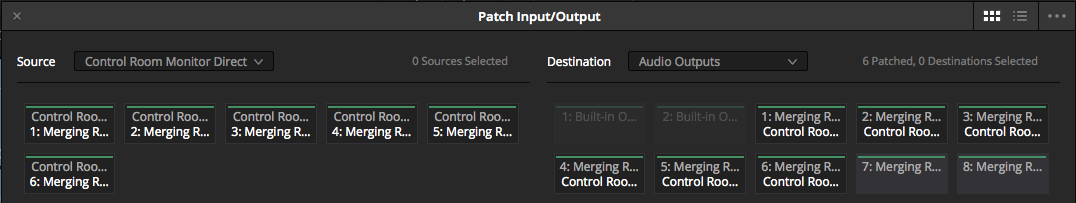
- Control Room Direct Out.png (50 KiB) Viewed 5239 times
The above workaround allows 1:1 digital copies to be produced with the stem recorders, with Resolve as the playout system, with the same source audio.
Patching the Oscillator and running sinusoidal tone through the "Control Room Monitor Out" matches the same signal routed through the "Control Room Monitor Direct", so Resolve's internal gain structure is correct and within spec - so the above workaround should have no effect, yet it does in my tests.
I suspect the issue may have something to do with lossy (e.g. MP3) sources being converted to broadcast wave files prior to submission, as upconverting the source to 16bit/48kHz prior to import in to Resolve has no affect on the playback behaviour within Resolve. Often, the original files aren't accessible (only generational copies are available), so confirming my suspicion may prove difficult.
Usually, this isn't a major issue, as the commonality between sources is that the material is often temp music or temp SFX.
Still in process of finding the true source of this issue.