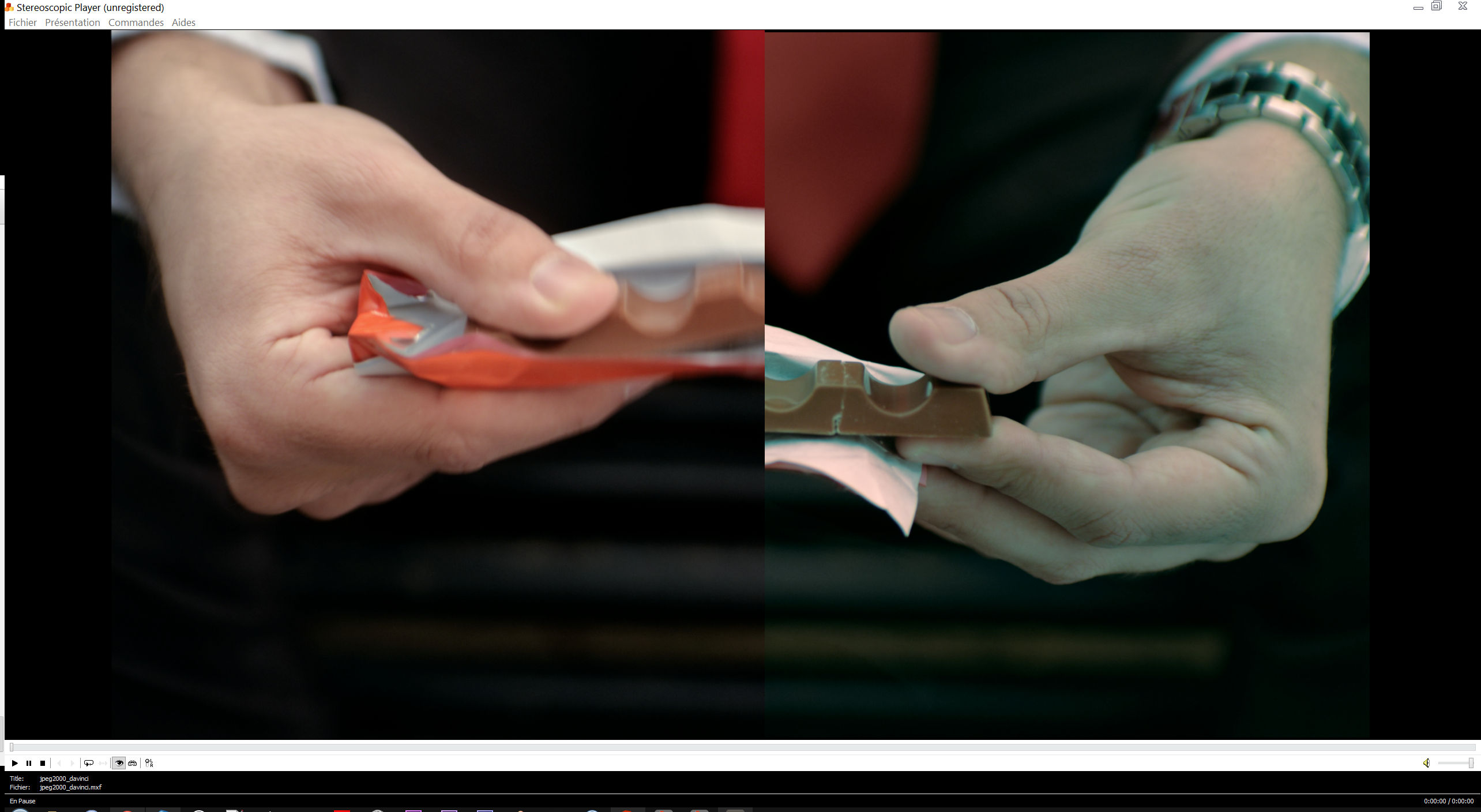- Posts: 34
- Joined: Fri Feb 15, 2013 8:34 pm
Hi, I know, this topic is asked a lot, but I could not find an answer that really helps me here. And I have to find a solution for my client.
My Setting:
- I am grading a 90 min film with Epic and Canon DSLR footage for a client in DaVinci Resolve lite 9.
- I monitor on a JVC Broadcast monitor connected via a Decklink Extreme HD 3D.
- in Presets, "Monitoring format" is "HD 1080p25". "Video connection operates as" "YUV 4:2:2 SDI". Colorspace is "Video Levels".
- "Color Science" is set to "DaVinci YRGB"
- no LUTs are set (wether Input, nor Display, nor Output LUTs)
Now my client asked for XYZ Tiffs from which there will be made a DCP with EasyDCP Creator.
I did a render but the client said that in the theater the projected images had a severe greenish-brown tint.
The render was done with "Render to" set to Tiff. "Codec is" set to "Tiff XYZ 8 bit" and "unscaled full range data".
What do I have to do, so that the DCP that my client produces from my Tiffs will look like what I see on my broadcast monitor?
(Do I have to use Output and Display LUTs, or LUTs on a Track Node? And if yes, how?)
Please help. Kind regards,
Andreas
My Setting:
- I am grading a 90 min film with Epic and Canon DSLR footage for a client in DaVinci Resolve lite 9.
- I monitor on a JVC Broadcast monitor connected via a Decklink Extreme HD 3D.
- in Presets, "Monitoring format" is "HD 1080p25". "Video connection operates as" "YUV 4:2:2 SDI". Colorspace is "Video Levels".
- "Color Science" is set to "DaVinci YRGB"
- no LUTs are set (wether Input, nor Display, nor Output LUTs)
Now my client asked for XYZ Tiffs from which there will be made a DCP with EasyDCP Creator.
I did a render but the client said that in the theater the projected images had a severe greenish-brown tint.
The render was done with "Render to" set to Tiff. "Codec is" set to "Tiff XYZ 8 bit" and "unscaled full range data".
What do I have to do, so that the DCP that my client produces from my Tiffs will look like what I see on my broadcast monitor?
(Do I have to use Output and Display LUTs, or LUTs on a Track Node? And if yes, how?)
Please help. Kind regards,
Andreas
Win10, 128GB RAM
NVidia RTX 2080Ti
Resolve 16.2.4
NVidia RTX 2080Ti
Resolve 16.2.4