I'm fairly new at this, but I encountered a similar issue while trying to create a variable to control the start time of a pImageEmitter node that animates a logo. Based on previous discussions, I came up with this solution:
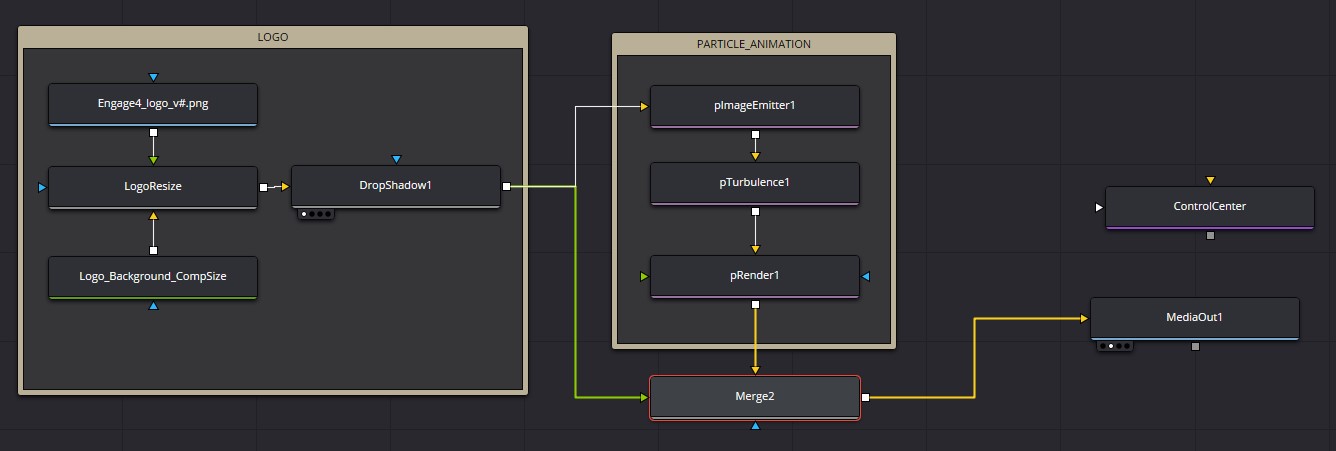
- DR_NodeStructure1_1.jpg (58.87 KiB) Viewed 2377 times
Step 1: Create a Control Node
- Add an sMerge node and name it 'ControlCenter'.
- In this node, create a new (integer) controller called 'ControlCenter.ParticleStartFrame'.
Step 2: Apply Expressions to the pImageEmitter1 Node
- For the 'Create Particles Every Frame' parameter, set the following expression:
- Code: Select all
iif(time == ControlCenter.ParticleStartFrame, 1, 0)
- For the Lifespan parameter, use this expression:
- Code: Select all
iif(time<ControlCenter.ParticleStartFrame,0,comp.RenderEnd-ControlCenter.ParticleStartFrame)
Step 3: Adjust the Merge2 Node
- For the Blend parameter in the Merge2 node, apply this expression:
- Code: Select all
iif(time < ControlCenter.ParticleStartFrame, 1, 0)
This is how it works:
Before the `ParticleStartFrame`, the Merge2 node shows the clean logo (Blend=1), and no particles are generated since the lifespan is set to 0. (Also 'Create Particles Every Frame' is set to 0)
At the `ParticleStartFrame`, the pImageEmitter1 node emits particles, and the lifespan is set from this point in time to the end frame of the composition (or any other value you prefer). Also the original 'clean' logo is muted in Merge2 (with Blend set to 0)
After the `ParticleStartFrame`the pImageEmitter1 stops creating particles again (`Create Particles Every Frame` is set to 0).