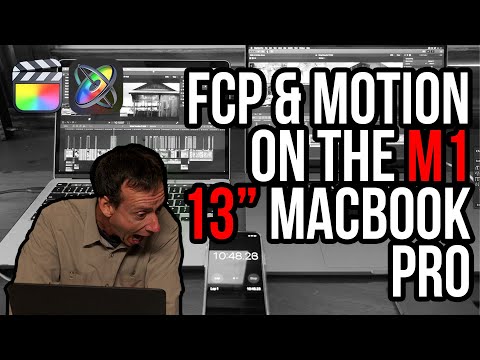MrHotter wrote:! wanted to see how people who have the new Mac Mini M1 edition are feeling after editing a project.
Like you, I have an old PC and was just about to upgrade when the Mac Mini M1 appeared. So I took a look at getting the new M1 Mac Mini instead of a new PC. The advantage of PC upgradeability is vastly oversold in my view. The truth is that once a PC is more than about 2 years old, you generally need to upgrade all of it. Modern CPUs, RAM, NVME cards etc. are not compatible with my current motherboard, and my PSU cannot power a modern GPU. So I would now need to build a whole new machine to get it up to date. I reckoned the cost of this here in UK would be around £2k or so to get something modern enough to last another 4-5 years.
So I was soon persuaded on the grounds of cost that I could spend about half what it would cost me to get a new PC and get a 16GB Mini M1 instead. Plus I could then sell an old 2012 Mini I had (used solely for phone dev work) for a decent amount - imagine being able to sell a 9-year-old PC!
My old PC would crash several times a session in Resolve, particularly if working with H264 & H265 footage. In the end, I got fed up with the endless NVidia driver dance and unreliability of Resolve Studio (16 & 17) on my PC. It was the only application which ever crashed on my PC, so I’m not convinced my machine was faulty, other than being at the low end of the current required spec (i5-4960 4 core CPU, 16GB RAM, 1080Ti GPU)
I’ve since found the Mini M1 to be a solid and reliable workhorse for up to 4K work in Resolve Studio 17.1, but I’m a hobbyist so am not too bothered about Fusion, speed and render time. I can say that so far it has been considerably more stable than my old PC and has not crashed once yet. This makes it considerably less stressful to work with. However, it can be very slow in some circumstances, e.g. the new Magic Mask feature is barely useable currently.
So is the M1 suitable for professional Resolve use? I suspect not. If time is money to you then I think I would wait until the next gen M2 arrives and simply upgrade your PC for now. The M1 is a really great general-purpose machine and is fast as hell for everything else. I have surprised myself by actually using it for general purpose work now much more than my old PC, as it’s so pleasant and totally silent to use (I have no axe to grind in the eternal Mac/PC debate, I'm happy to use either).