 Tue Mar 09, 2021 9:26 am
Tue Mar 09, 2021 9:26 am
Hello, I am new here in the forum and I have a problem with the display of my audio waveform.
I have enabled the waveform in the timeline options. For small files like music it is always shown, but I have large files (from livestreams) where the waveform is not shown.
Probably it's because of the file size or something. The files are sometimes >70GB, 2-3 hours long and have 4 audio tracks. File format mp4 (because I can't import mkv) With such a material also "Generate optimized media" is not an option. That takes about 7.5 hours.
My setup:
i7 8700k @4.9 GHz
32 GB RAM (3600 MHz)
RTX 2070 8GB
Fotage is on a HDD.
I hope someone can help me here... Thanks already!
- Attachments
-
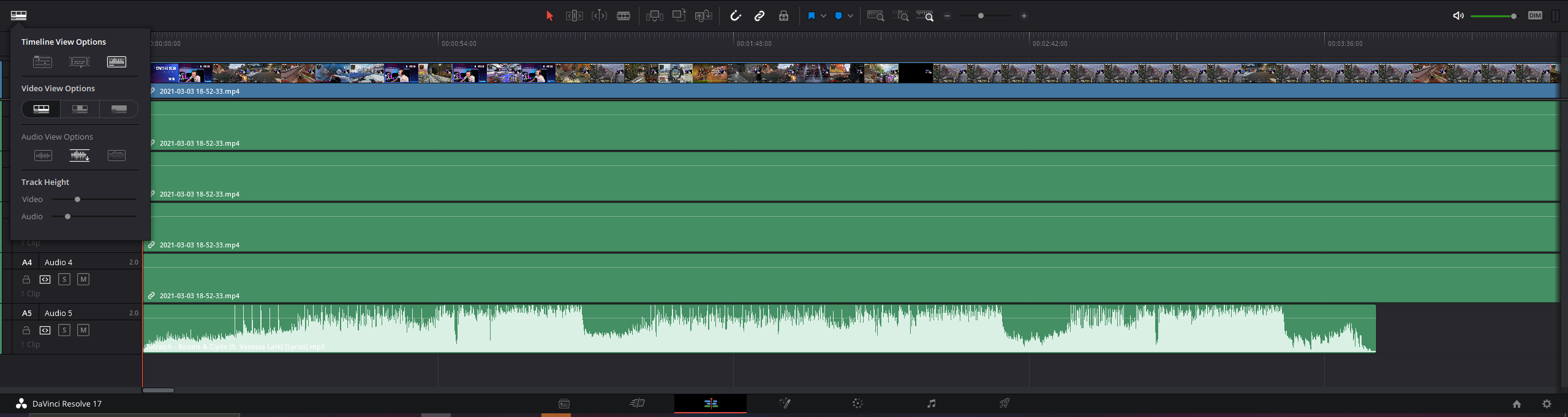
- As an example, I have added any song. The waveform appears immediately.
- ecef7ec20822b72c0f193a3a40941e52.png (204.03 KiB) Viewed 210 times