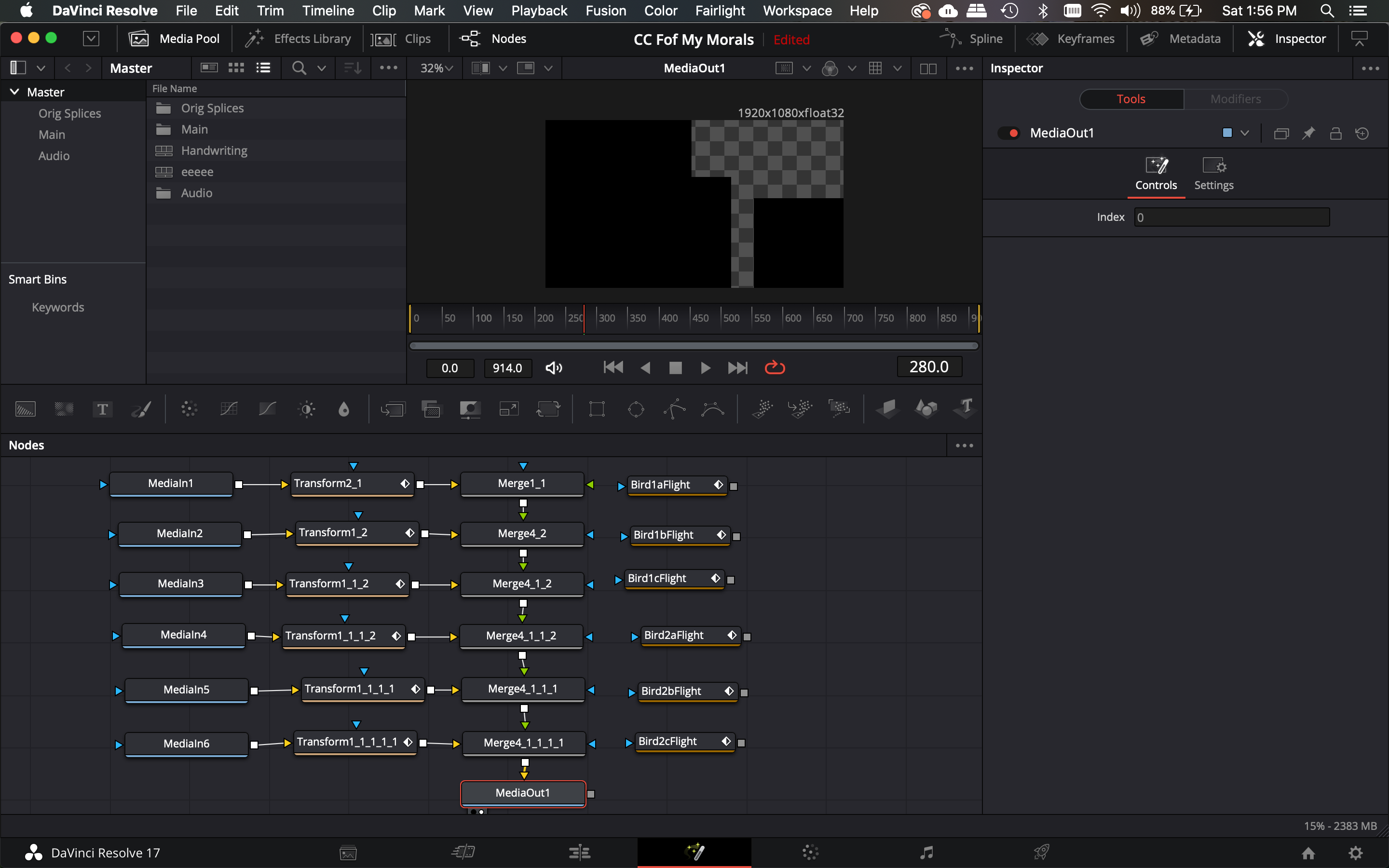- Posts: 12
- Joined: Sat Mar 06, 2021 2:11 am
- Real Name: Meg Widholm
Alpha issue on Compound Clips
3 posts
• Page 1 of 1
- Posts: 36143
- Joined: Fri Dec 23, 2016 1:47 am
- Posts: 12
- Joined: Sat Mar 06, 2021 2:11 am
- Real Name: Meg Widholm
3 posts
• Page 1 of 1
Who is online
Users browsing this forum: Bing [Bot], Mads Johansen, panos_mts, Sami Sanpakkila and 248 guests