OK, here is an example of a .mov file with this clipping issue: (apparently I'm not allowed to post URLs, so this will take some minor decoding) www dropbox com/s/d0z92kjd9g8n30j/clipping%20example.mov. It's first prominent at "adapted" about 5 seconds in. It plays with no clipping in Firefox and Microsoft Edge on Windows, and also cleanly in Firefox, Safari, and Opera on OS X. It also sounds good in Quicktime Player and VLC on both platforms.
But it sounds terrible in Resolve (as well as avidemux and Audacity).
Adjusting the volume of the clip in Resolve does not reduce the clipping:
Before reducing volume:
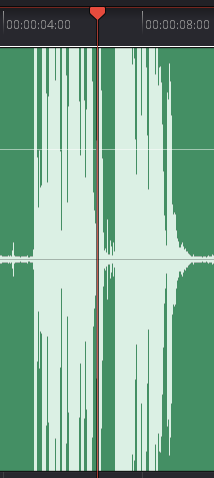
- before volume reduction.png (4.36 KiB) Viewed 3039 times
After reducing volume:
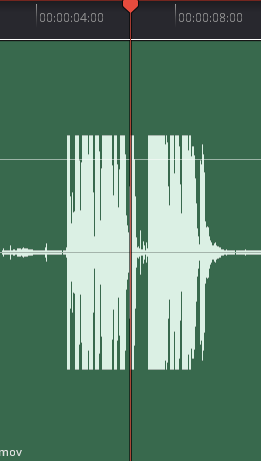
- after volume reduction.png (4.51 KiB) Viewed 3039 times
I thought an easy work-around would be to extract the audio from a player that plays it back undistorted, but when I stripped the audio out using VLC (where it sounds fine as a .mov), the resulting waveform is still clipping.
The audio is encoded as MPEG AAC (mp4a). My best guess is that there is a "gain" multiplier value embedded in the audio header that increases or decreases the entire audio track volume (presumably to maximize dynamic range).
Some programs see that this value would cause clipping and reduce it so there is no clipping, others (like Resolve) interpret it literally and if that causes clipping, it clips. Or perhaps this gain value (which would lower track volume) is ignored by Resolve, and that is the problem.
If Resolve is interpreting this gain coefficient correctly, it's hard to say this is a problem with Resolve. But if Resolve is ignoring a gain coefficient, that should probably be considered a bug. Either way, changing Resolve so it would work better for rogue clips like this would save some users this headache.
In the end I declipped it in iZotope RX 7, which (while it worked amazingly well) is hardly an ideal or inexpensive solution solution for everyone.
Very interested in other people's thoughts on this - I could be completely off-base.