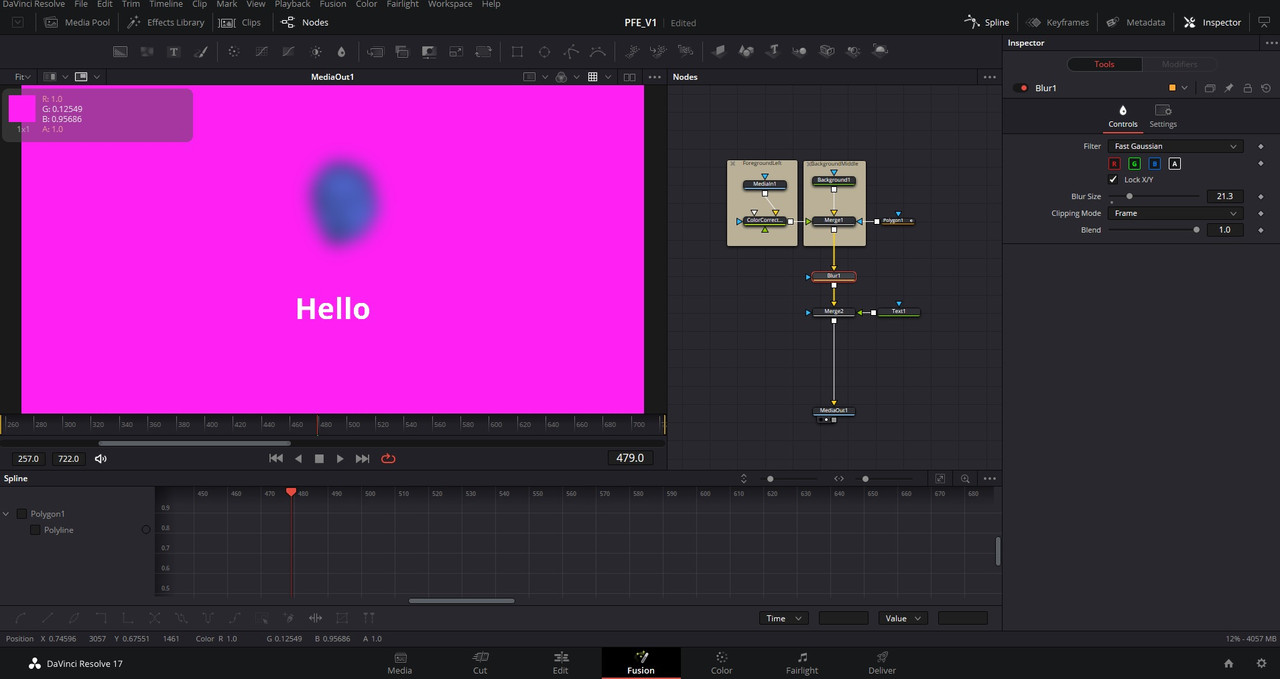- Posts: 650
- Joined: Sat Nov 19, 2016 6:21 am
Can we please fix the UI!
95 posts
• Page 1 of 2 • 1, 2
- Posts: 4138
- Joined: Thu Nov 13, 2014 10:09 pm
- Posts: 291
- Joined: Fri Jan 23, 2015 10:08 pm
- Posts: 298
- Joined: Sun Nov 23, 2014 8:26 am
- Location: Tokyo, Japan
- Posts: 3403
- Joined: Wed Aug 22, 2012 6:53 am
- Location: Estonia
- Posts: 479
- Joined: Fri Oct 04, 2019 3:32 pm
- Location: Germany
- Real Name: Noah Hähnel
- Posts: 3
- Joined: Fri Mar 05, 2021 9:03 am
- Real Name: Jochen Schnelle
- Posts: 298
- Joined: Sun Nov 23, 2014 8:26 am
- Location: Tokyo, Japan
- Posts: 3
- Joined: Fri Mar 05, 2021 9:03 am
- Real Name: Jochen Schnelle
- Posts: 265
- Joined: Sun Feb 21, 2016 2:06 pm
- Posts: 479
- Joined: Fri Oct 04, 2019 3:32 pm
- Location: Germany
- Real Name: Noah Hähnel
- Posts: 4138
- Joined: Thu Nov 13, 2014 10:09 pm
- Posts: 91
- Joined: Tue Jul 28, 2015 5:42 pm
- Posts: 291
- Joined: Fri Jan 23, 2015 10:08 pm
- Posts: 298
- Joined: Sun Nov 23, 2014 8:26 am
- Location: Tokyo, Japan
- Posts: 479
- Joined: Fri Oct 04, 2019 3:32 pm
- Location: Germany
- Real Name: Noah Hähnel
- Posts: 479
- Joined: Fri Oct 04, 2019 3:32 pm
- Location: Germany
- Real Name: Noah Hähnel
- Posts: 291
- Joined: Fri Jan 23, 2015 10:08 pm
- Posts: 89
- Joined: Wed Jan 21, 2015 1:57 am
- Posts: 650
- Joined: Sat Nov 19, 2016 6:21 am
- Posts: 9
- Joined: Thu Jun 18, 2020 4:47 pm
- Real Name: Kurt Fillmore
- Posts: 202
- Joined: Wed Dec 31, 2014 2:37 pm
- Posts: 265
- Joined: Sun Feb 21, 2016 2:06 pm
- Posts: 3403
- Joined: Wed Aug 22, 2012 6:53 am
- Location: Estonia
- Posts: 14
- Joined: Wed Jul 04, 2018 10:31 am
- Real Name: Geoffrey Kenner
- Posts: 650
- Joined: Sat Nov 19, 2016 6:21 am
- Posts: 265
- Joined: Sun Feb 21, 2016 2:06 pm
- Posts: 97
- Joined: Wed Nov 12, 2014 9:18 pm
- Location: Nashville
- Posts: 39
- Joined: Tue Jul 09, 2013 6:37 pm
- Posts: 944
- Joined: Thu May 17, 2018 11:09 pm
- Real Name: Frank Engel
- Posts: 138
- Joined: Wed Oct 14, 2015 4:01 am
- Posts: 22
- Joined: Tue Apr 23, 2019 5:35 pm
- Location: San Francisco, CA
- Real Name: Hernan Santander
- Posts: 265
- Joined: Sun Feb 21, 2016 2:06 pm
- Posts: 8
- Joined: Sun Jun 07, 2020 5:52 am
- Real Name: David Swoboda
- Posts: 8
- Joined: Tue Apr 06, 2021 6:32 pm
- Real Name: Matthias Linsbauer
- Posts: 92
- Joined: Tue Mar 14, 2017 2:24 pm
- Posts: 3403
- Joined: Wed Aug 22, 2012 6:53 am
- Location: Estonia
- Posts: 479
- Joined: Fri Oct 04, 2019 3:32 pm
- Location: Germany
- Real Name: Noah Hähnel
- Posts: 6
- Joined: Tue Jul 21, 2020 7:31 pm
- Real Name: Serjan Burlak
- Posts: 10
- Joined: Fri Aug 26, 2016 11:13 am
- Posts: 3403
- Joined: Wed Aug 22, 2012 6:53 am
- Location: Estonia
- Posts: 6
- Joined: Sun Sep 27, 2020 10:40 pm
- Real Name: alexander cruz
95 posts
• Page 1 of 2 • 1, 2
Who is online
Users browsing this forum: No registered users and 83 guests