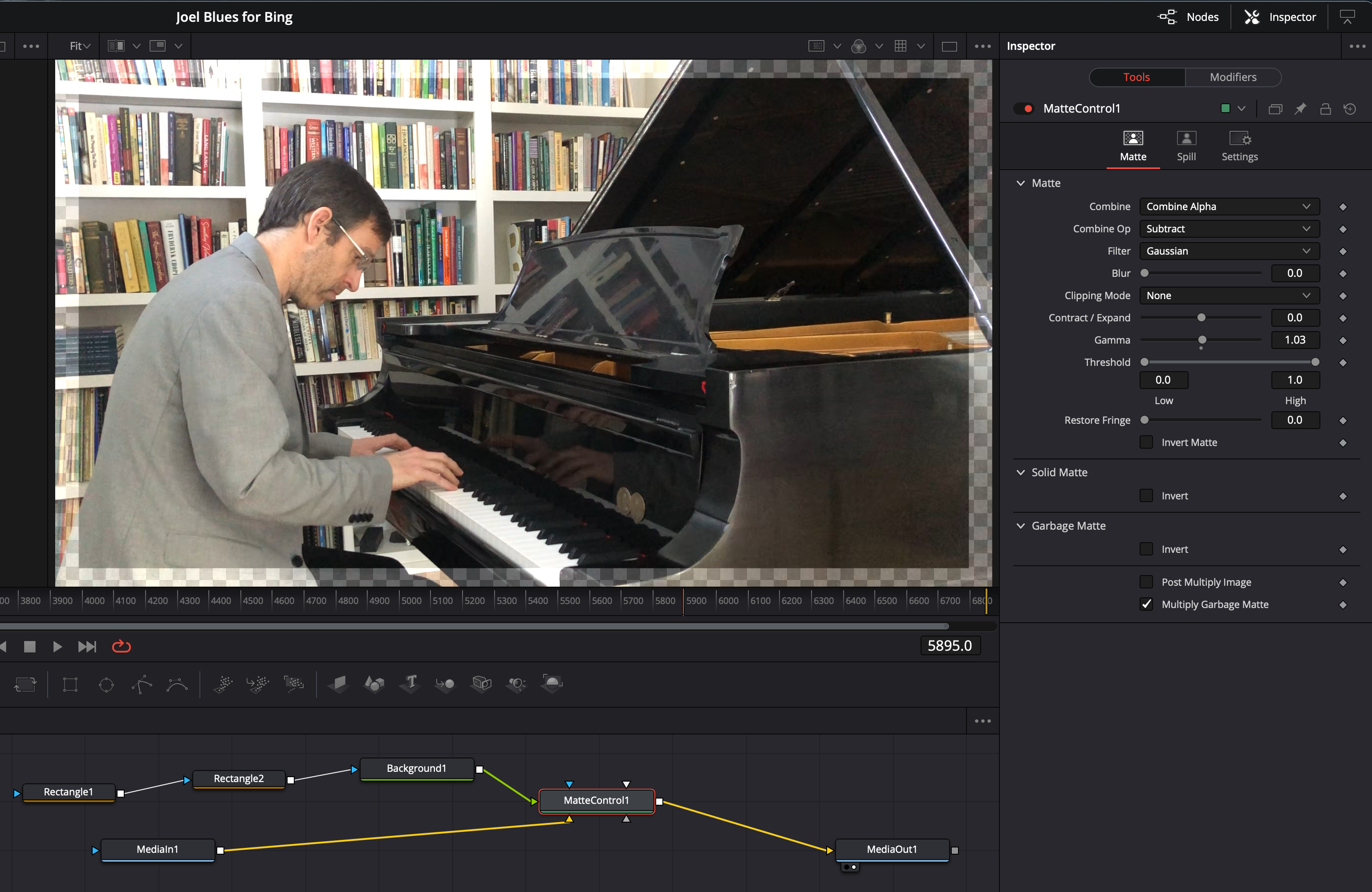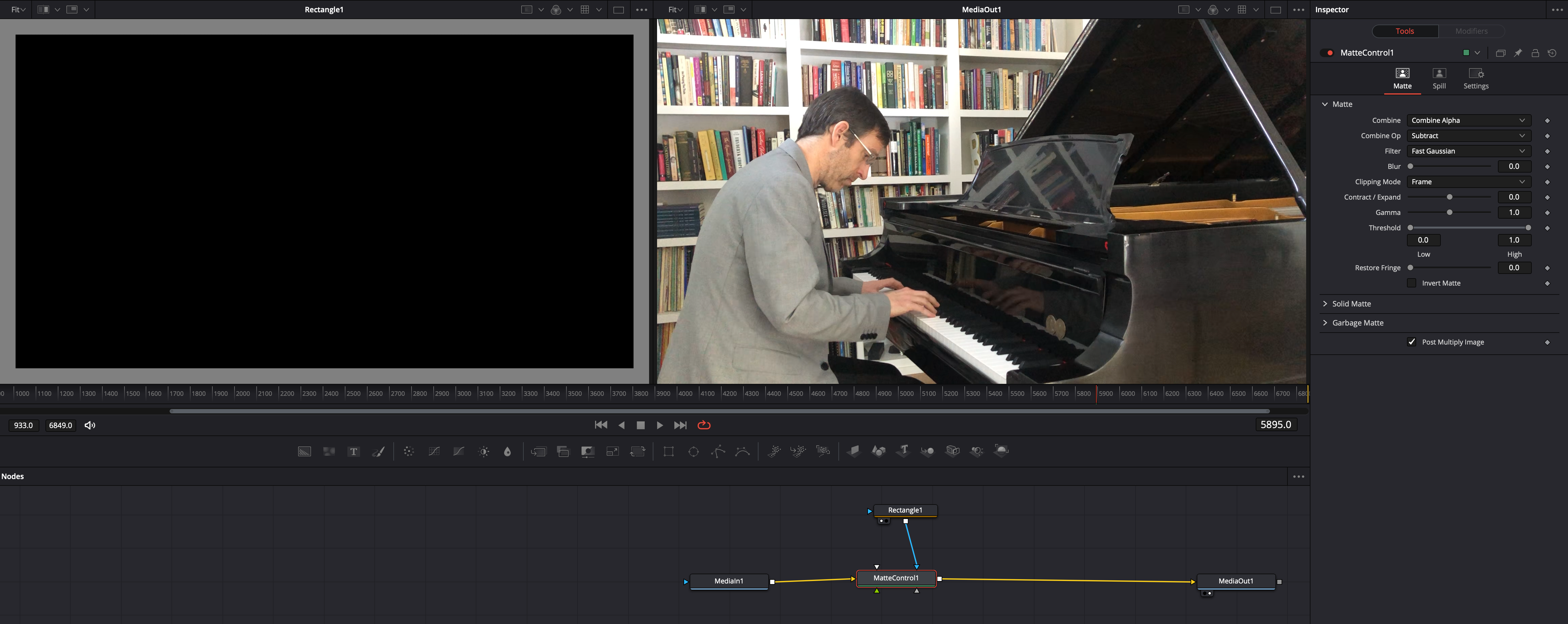- Posts: 12
- Joined: Thu Nov 02, 2017 4:25 pm
- Width and Height both = 1.0
- Solid = unticked
- Border Width = 0.06 (or similar)
Result (viewing the Rectangle in a Viewer to see its alpha channel):

At the end I'll give you a Rectangle node you can just copy in.
Now, duplicate your MediaIn node, pipe the same Rectangle to both nodes, and Merge one over the other:

Then in the MediaIn that's going to the Merge's background (yellow) input (MediaIn1_1 in my example):
- Inspector -> Settings -> tick Apply Mask Inverted and Multiply By Mask

Finally, in the Merge set Blend to 0.5.
Result - note Alpha value shown in the colour inspector in the top left, this is for one of the edge pixels:

Then on Edit this will behave how you expected.
Rectangle node you can copy into Fusion:
- Code: Select all
{
Tools = ordered() {
Rectangle1 = RectangleMask {
CtrlWZoom = false,
Inputs = {
Filter = Input { Value = FuID { "Fast Gaussian" }, },
BorderWidth = Input { Value = 0.06, },
Solid = Input { Value = 0, },
MaskWidth = Input { Value = 1920, },
MaskHeight = Input { Value = 1080, },
PixelAspect = Input { Value = { 1, 1 }, },
ClippingMode = Input { Value = FuID { "None" }, },
Width = Input { Value = 1, },
Height = Input { Value = 1, },
},
ViewInfo = OperatorInfo { Pos = { 914.993, 67.866 } },
}
},
ActiveTool = "Rectangle1"
}