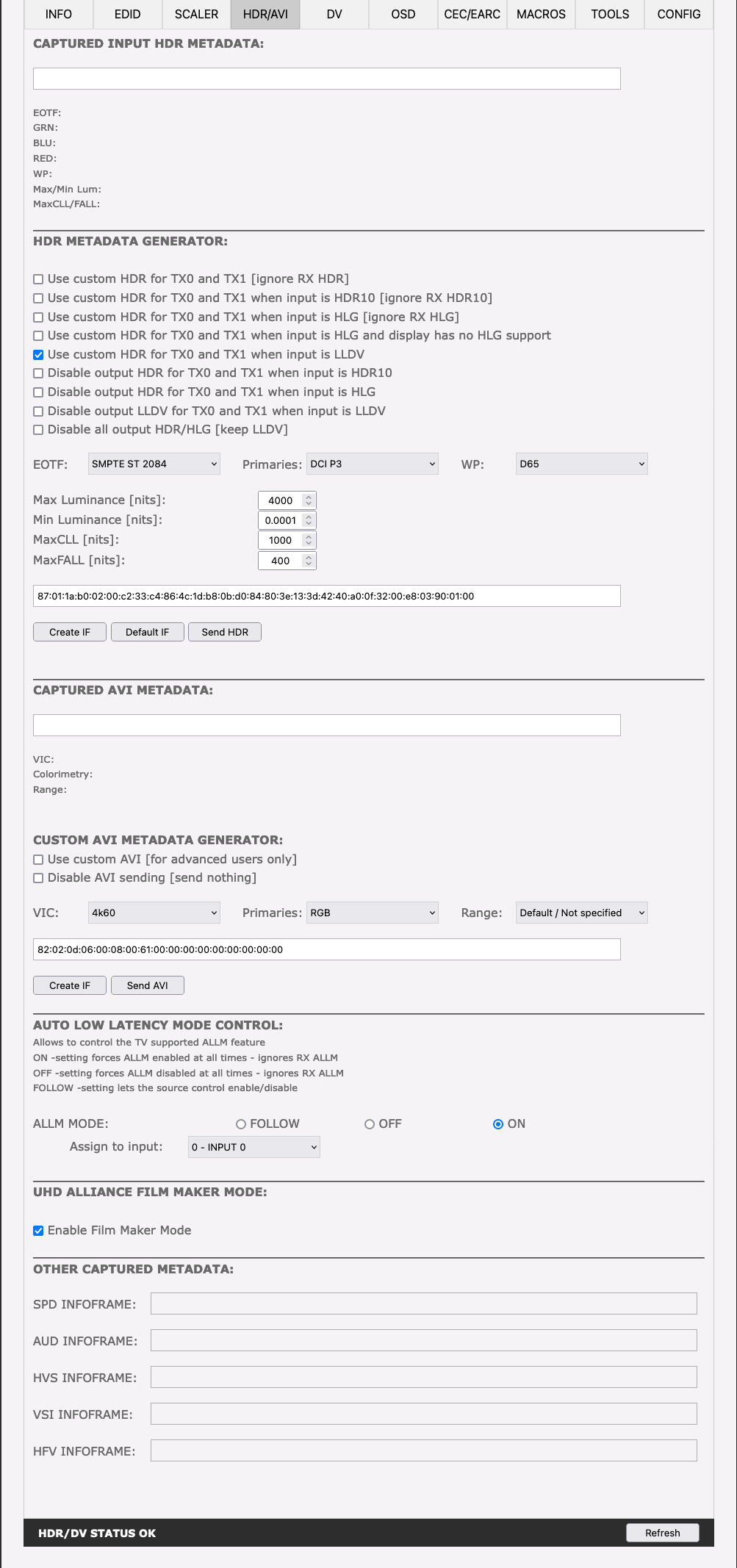Andrew Kolakowski wrote:It should inject HDR metadata. It’s the cheapest option in HDFury range.
At the end HDR metadata is just few static values, nothing that complicated.
To be sure best to ask HDFury support. Other options allow to directly use any metadata you want, where in Dr HDMI you save presets and then just use them (as far as I understand).
According to the specs and documentation, the HDfury Dr. HDMI 4K is primarily just an EDID override device. EDID is used by the HDMI sink device (such as a display) to communicate to the HDMI source device what video formats it supports and what its preferred video format is. And then in principle the HDMI source device will send a video format that is compatible with one of the formats in the EDID table presented by the sink device.
So by inserting an EDID override device like the Dr. HDMI in-line between the source and sink device, the Dr. HDMI can now send a different EDID table to the source device than the actual sink device (monitor, TV, etc.) would have sent. So this allows for overriding the allowed or preferred video formats to modify what would have otherwise been communicated to the source device.
Applying one of the HDR EDID presets in Dr. HDMI just indicates to the source device that the sink device supports HDR. It does not guarantee the source device will actually send such a signal. This is the same way EDID works with other aspects of the signal format such as resolution, refresh rate, color space, bit depth, etc. For example, even though the preferred video format of the sink device's EDID table might be 3840x2160 @ 10-bit 4:2:2, if the source device can only generate a 1920x1080 @ 8-bit 4:2:2 signal, then that is what it will send.
In order for an HDMI source device to indicate to the sink device that the video stream contains HDR content, as well as what the HDR format of that content is (HLG, PQ, etc.), the source device should send a Dynamic Range and Mastering InfoFrame with each field of the video data (the HDMI Dynamic Range and Mastering InfoFrame includes the HDR metadata such as the transfer function, luminance range, etc.). More details on the HDR InfoFrame in this spec document:
https://www.avsforum.com/attachments/hd ... f.3191945/Without these HDR InfoFrames, the HDMI sink device (display) does not know how to interpret the video metadata that is actually being sent. Now, if you have some out-of-band way to tell the display how to interpret the incoming content (such as by supplying the HDR format information through some menu setting of the display), then that could certainly work.
But if your display does not have this capability and the HDMI source device does not send these HDR InfoFrames with the video data, then you need some way to inject this information into to the HDMI video stream. An EDID override device like the Dr. HDMI 4K does not have this capability (nor does HDfury claim it does, nor is there any interface to configure the content that would need to go into the HDR InfoFrames for that matter).
In contrast, the higher end HDfury devices like the Integral 2 and Vertex are capable of modifying the data in the HDMI video stream (which is why they are more expensive). Both of those devices claim to have HDR InfoFrame injection/replacement capabilities as does the AJA Hi5-12G.
Anyway, hope this is helpful in better understanding some of the HDMI signal format details.