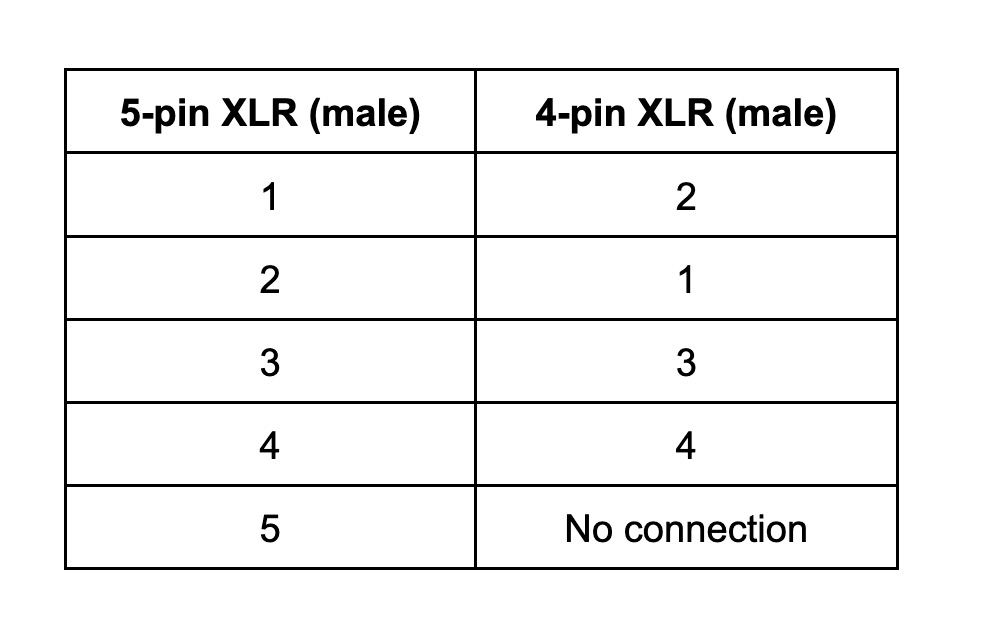We just added to URSA Broadcast G2s with SMPTE fiber converters to our ATEM 2 M/E Studio 4K remote production system. One of the big selling points of the G2s was that they would allow us to use our Clear-Com hardware. The first generation BDM fiber converters we used with our older cameras did not. So far, after many hours of cable building (thanks to the excellent support at Clear-Com) and fiddling around with our system after confirming the cables work, we can only, at best, hear the base station from the camera but nothing else. Talkback over SDI is enabled on the ATEM and the fiber converters are set to use SDI/DB25 and not tally.
When the camera headset was totally dead, I figured out that I need to connect the Clear-Com system to the ATEM chassis talkback. I built DB25 cables to pull the mic and earphone I/O (pins 14, 15, 17, 18) to plunge into a Clear-Com IF-4B 4-Wire Interface, which is connected to the base unit.
So here are some questions:
- Does the ATEM talkback I/O act like an intercom belt pack?
- Am I right in assuming it does not have power?
- Should I just be able to plug the ATEM talkback into the Clear-Com and have it handle both camera's comms?
- Why is talkback setup so minimally documented by BMD?
For the record, I called BMD support and the tech(?) I spoke to spent considerable time telling me why he doesn't handle "workflow" questions like this and how to use Google to search of answers on the BMD forum. He didn't say anything about the G2s needing to be physically linked to the ATEM talkback I/O, leaving to me to wonder what else am I missing.
I would be grateful if @Gary Adams would chime in on this.
Thanks,
Ric
When the camera headset was totally dead, I figured out that I need to connect the Clear-Com system to the ATEM chassis talkback. I built DB25 cables to pull the mic and earphone I/O (pins 14, 15, 17, 18) to plunge into a Clear-Com IF-4B 4-Wire Interface, which is connected to the base unit.
So here are some questions:
- Does the ATEM talkback I/O act like an intercom belt pack?
- Am I right in assuming it does not have power?
- Should I just be able to plug the ATEM talkback into the Clear-Com and have it handle both camera's comms?
- Why is talkback setup so minimally documented by BMD?
For the record, I called BMD support and the tech(?) I spoke to spent considerable time telling me why he doesn't handle "workflow" questions like this and how to use Google to search of answers on the BMD forum. He didn't say anything about the G2s needing to be physically linked to the ATEM talkback I/O, leaving to me to wonder what else am I missing.
I would be grateful if @Gary Adams would chime in on this.
Thanks,
Ric
--
Please, if you refer to the user manual instead of replying with the solution, please use chapter and section, not page number. BMD updates its manuals regularly and page numbers change. Thanks!!
Please, if you refer to the user manual instead of replying with the solution, please use chapter and section, not page number. BMD updates its manuals regularly and page numbers change. Thanks!!