- Posts: 1
- Joined: Mon Aug 14, 2023 2:54 pm
- Real Name: Faelandaea Dravin
Hello, folks!
I am on Windows 11. I had upgraded from Windows 10 to 11 while a version 17.* of Davinci Resolve was installed. After this, I had upgraded from 17 to 18, which SEEMED to go okay, but I had issues in the program leading me to try to reinstall, which is when the real trouble started. Here are the steps I have taken while trying to get Davinci 18 reinstalled on my laptop:
I apologize that I am not good at documenting my steps, but it is the best I can do in my current circumstances. I am unsure what other details to include that I have not yet covered here.
Any advice on where to go from here? I am at my wits end here. My YouTube is now on complete hold as I cannot make videos and I refuse to use anything other than Resolve to do my work (you guys are too awesome!!!). Please tell me there is something I missed. I really do not want to have to reinstall Windows from scratch and wipe the drive just to be able to use Resolve again.
Thanks
Faelandaea Dravin
I am on Windows 11. I had upgraded from Windows 10 to 11 while a version 17.* of Davinci Resolve was installed. After this, I had upgraded from 17 to 18, which SEEMED to go okay, but I had issues in the program leading me to try to reinstall, which is when the real trouble started. Here are the steps I have taken while trying to get Davinci 18 reinstalled on my laptop:
- In Control Panel, I right click Davinci Resolve and click "Uninstall". It says that what I am trying to do is on some network resource that is unavailable. It is looking for some "ResolveInstaller.msi", which will, of course, not exist anywhere on my system. So I have no choice here but to cancel out.
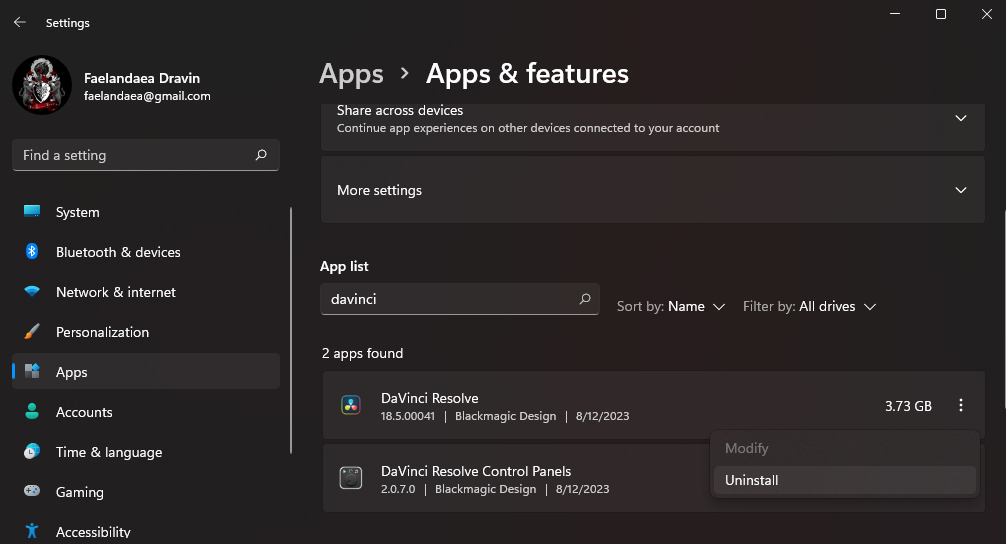


- I then uninstall the second entry, Davinci Control Panels. THAT one appears to uninstall successfully, so I try the Davinci Resolve uninstall again, which fails again with the same dialogue box as before (missing ResolveInstaller.msi).



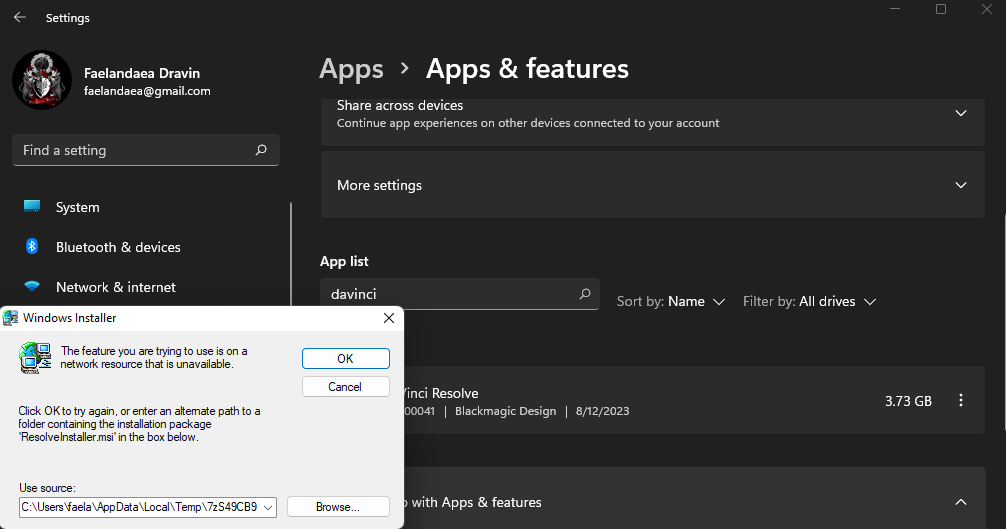
- I then go to C:/Program Files and DELETE the Blackmagic folder located there. All contents gone. I then empty the recycle bin as is proper for any deletions.
- I run PowerShell at this point and run the command
- Code: Select all
REG DELETE "HKLM\SOFTWARE\Blackmagic Design" /f
which says it did so successfully. I then clear the PowerShell and run it again, getting an error that it cannot find any keys, which is good because that means it did indeed clear them out.

- I run CCleaner to clean my registry completely.

- After all of this I falsely believe I have removed Resolve from this laptop. Nope. I go to run DaVinci_Resolve_18.5_Windows.exe and STILL keep getting blocked by the SAME popup telling me that this silly .msi file is missing from my system. OF COURSE IT IS!!!! There shouldn't be ANY Resolve left on my system after clearing out all of those files.




- I re-run the Powershell command above to re-remove Registry keys created by the installer attempt. I then re-run CCleaner to re-clean the registry.
- I download the troubleshooter from here: https://support.microsoft.com/en-us/mat ... _uninstall It did have something for Davinci in the list, and SAYS it uninstalled it, but every time I re-run this troubleshooter, it INSISTS there is still Davinci stuff on my system, although it REFUSES to tell me where or how to get rid of it.




I apologize that I am not good at documenting my steps, but it is the best I can do in my current circumstances. I am unsure what other details to include that I have not yet covered here.
Any advice on where to go from here? I am at my wits end here. My YouTube is now on complete hold as I cannot make videos and I refuse to use anything other than Resolve to do my work (you guys are too awesome!!!). Please tell me there is something I missed. I really do not want to have to reinstall Windows from scratch and wipe the drive just to be able to use Resolve again.
Thanks
Faelandaea Dravin

