Did anyone try the free templates from
Essential Video Editing? They are availble here:
https://www.buymeacoffee.com/essentialvideo/extrasI tried some and they are very nice however I noticed they are very heavy on the system and rarely plays back in real time!
For example, I installed her Essential Video Collage Effect template shown in this video:
Then I created 3 x 3 Video Collage as you can see here:
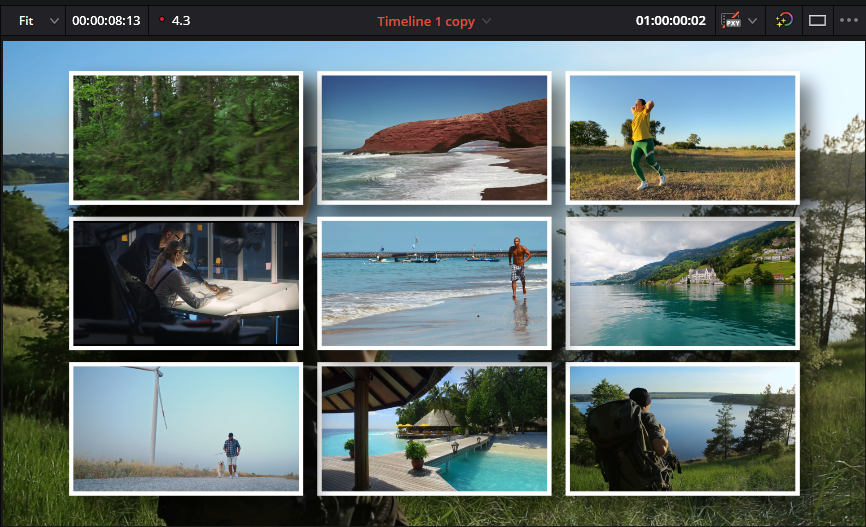
- Screenshot 2023-10-07 234420.png (775.28 KiB) Viewed 1450 times
Then I created the same effect using the built-in OpenFX
Video Collage effect in Resolve:
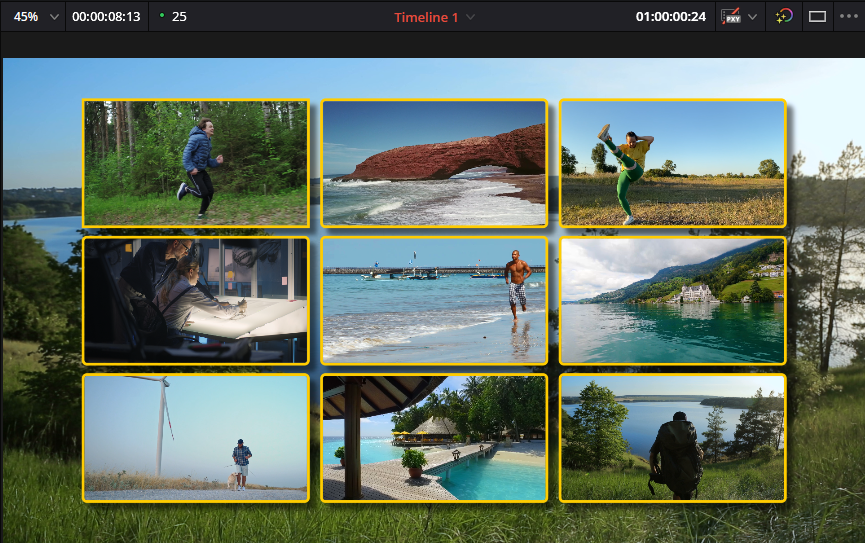
- Screenshot 2023-10-07 234504.png (832.7 KiB) Viewed 1450 times
As you can see from the screenshots, the one created with the built-in effect in Resolve runs smoothly in real time at 25 fps, however the one created with her template is very slow and is playing back at around 4.5 fps! Any idea why this is happening?
